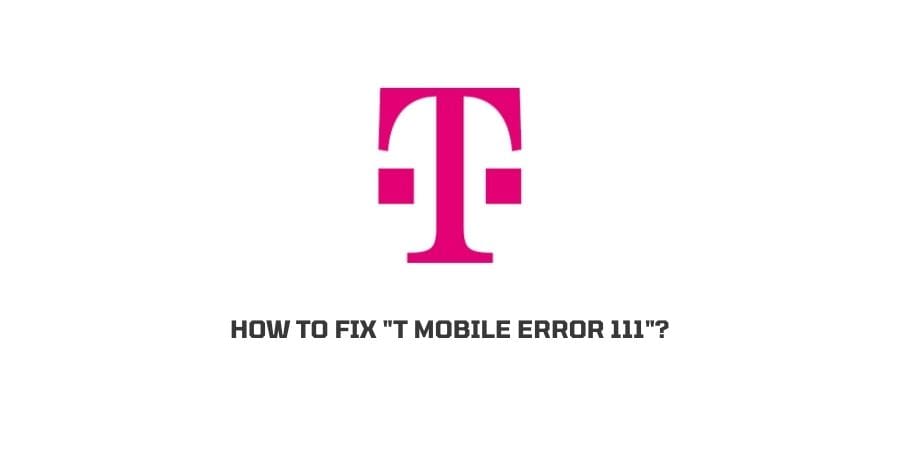
Owning a T Mobile connection, you might have experienced some connectivity problems while sending a message or trying to connect to the web.
No doubt, the T mobile network is a great network and many people around the world are satisfied with the services.
This is why they have a huge user base but just like any other technology company, they also have some glitches sometimes and one of the most common glitches on T Mobile is error 111.
It is not always a problem on the T Mobile server though, sometimes the problem may also lie with your device or some other factors.
In this article, we will help you understand why you are facing the error and How to fix T mobile Error 111.
So let us explore the solutions to your problem according to the different problems that may be causing it.
Why are you facing T-mobile Error 111?
As we have mentioned above, the error 111 on the T mobile network will cause you to have trouble with sending and receiving messages. Sometimes, this error may also cause interruptions in your web connectivity and phone calls.
Let’s see what are causes of this problem are.
Reason 1: Your account Balance is Low
If you are unable to connect to the internet, send messages, or make calls, the first step that you should take is, to check your account balance. Is it sufficient to make the call or text someone? If not, there lies your answer.
Reason 2: You are in a low network area
Sometimes, when you are in a low network area, no matter what operator you are using to connect, you will face connectivity problems.
The areas that do not have sufficient network towers will cause you to lose connection and you will see the popup of error 111 when you try to send a message or call.
Reason 3: Device glitch
Sometimes, the device that you are using can have glitches. When this happens, the normal functioning of your device will get impacted.
One of these can be the connectivity problem. In this case, with no fault of the network operator, you will have to solve the problems with your device.
Reason 4: Software update
Some users have reported online that after they updated their device to the new software version, in some cases specifically Android version Pie, they were regularly getting error 111. This has been reported quite a lot therefore, can be concluded to be a common problem.
Reason 6: You have blocked messages on your device
Sometimes, you accidentally block a contact and then forget about it till the time you want to send them a message but get an error 111 popup.
This is also a very commonly reported problem.
Reason 7: Your phone memory is full
Having a low phone memory can also have some unexpected effects. Who would imagine you not being able to send messages due to low space on your phone? But it is true and very much possible.
Reason 8: The T Mobile Server is down
If you have sufficient balance, you have not recently updated your phone and you are in a good network area, this means that something is wrong on the network operator’s end.
How To Fix “T-mobile Error 111”?
Now that we have discussed what can be your problem, it is time to take a look at what you can do to rectify the problem.
Fix 1: Restart your phone
The easiest answer to the issues on your device is always restarting the device. This disconnects the device from the networks and then when you restart it, the connections are formed again.
This is like a fresh start for the device and therefore, it solves the network issues and the occasional glitches on the device.
Fix 2: Check if you have recently updated your device
If you have recently downloaded and installed a major software update on your device, you may have connectivity problems like a lot of other users on the internet.
What most users swear by is to disconnect the device from the network by putting it on airplane mode and reconnecting it. If this doesn’t work, you can restart the device as well.
Fix 3: Check if you have enough space on your phone
If you have a lot of occupied space on the device that you are using, this will cause the device to slow down and interfere with the other processes on your phone. Occasionally you will also face connectivity problems.
In this case, just explore the memory on your phone and clear the unnecessary data. Also, clear the cache on your phone and restart the device.
If this was the root cause of your problem, the error 111 on your phone will be eliminated.
Fix 4: Check the Block list
If you are having trouble connecting to a specific contact, check your block list to make sure that the contact is not accidentally under the blocked contacts list.
Once you remove the contact from the block list, you can send messages and call them normally again.
Fix 5: T Mobile Support
Now that we have explored all the options for solving the problem on your end, the only issues left are the ones on the network operator’s side.
The problem can be a server outage on the T Mobile side and many users will simultaneously encounter the same error.
In this case, you can only contact the support and tell them your problem and keep faith that you are not the only one facing the problem hence, it will be solved on a first-priority basis.
Conclusion
Getting an error message on your phone might be distressing but it is a good thing as the error message can describe exactly what is wrong.
When you understand the root cause of your problem, then you can work towards solving it.
Error 111 is common and therefore, you can find other user experiences and solutions online to solve the issue on your device.
We have made a list of the most productive solutions that the users have listed online and presented them to help you with the same. Hopefully, these solutions were able to get you out of the fix.
Like This Post? Checkout More
