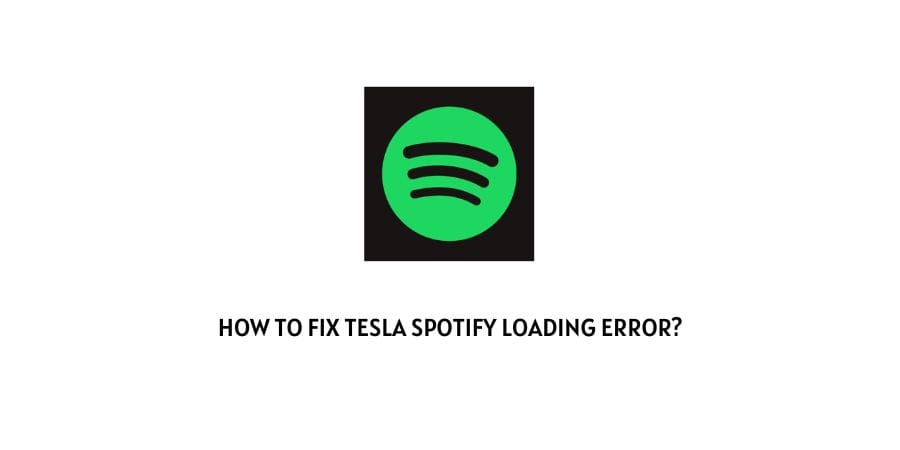
Loading errors with Spotify when using it on Tesla is very common.
As per the user’s reports many times Spotify keeps loading endlessly when they use it on their tesla.
If you are also currently having this error then below in this post we are going to mention all the possible workarounds which may help you resolve the error so you can use Spotify normally.
How To Fix Spotify Loading Error On Tesla?
Fix 1: Switch Apps
Simply switch to Radio or any other app from your system, and then switch back to Spotify.
During our research, we have found that this is the most quickest solution to deal with loading errors with Spotify.
Fix 2: Sign out And Sign In Back
If the above workaround doesn’t help then sign out from Spotify and then sign in back after a few seconds.
Follow the exact steps we are suggesting,
- Sign out from Spotify.
- Then restart the system.
- Then relaunch Spotify and sign in back.
Fix 3: Check If Your System is Up To date
If the error still comes then check if your System has any pending firmware updates.
If your system is not up to date then these kinds of errors are very common. So check and make sure that your system is up to date.
Fix 4: Connect Your tesla with Mobile Hotspot
- Quit the Spotify app.
- Then create a Mobile Hotspot.
- Then Connect your Tesla system with the mobile hotspot.
- Now try using Spotify.
- If Spotify works then get backs to your default internet.
Fix 5: Reset Your tesla
If the error still comes then Resetting your Tesla should help you resolve the error.
In case you don’t know how to reset your Tesla you can visit this guide.
Fix 6: Use Spotify On Your Phone And Connect Via Bluetooth
If the error still comes then you can run Spotify on your phone and then connect your phone to your tesla with Bluetooth.
This is not a permanent solution to the problem but still, it’s a good method to enjoy Spotify while the problem doesn’t get fixed.
Like This Post? Checkout More
