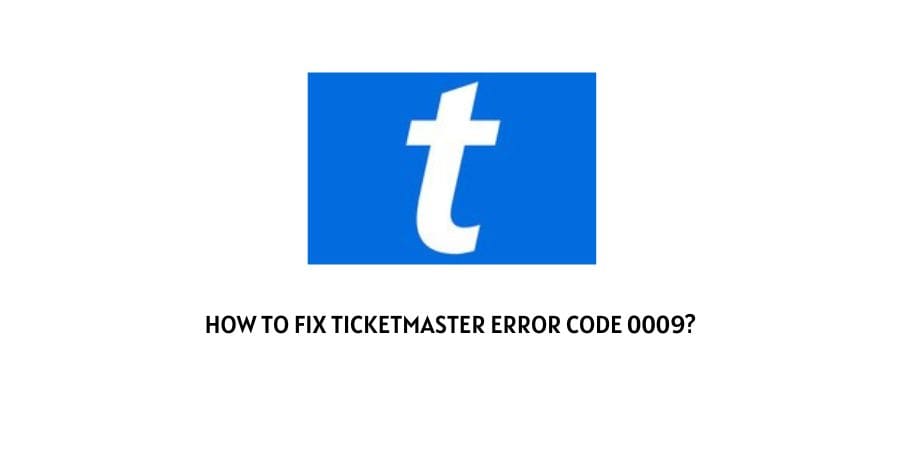
If you are using Ticketmaster on your browsers and seeing the following Ticketmaster Error Code 0009 flashing on your screens. Then, chances are you are seeing the following error message as a result of a single account being opened up on a number of different platforms or browsers.
Apart from that, there might be other temporary and small bugs or glitches too which might be responsible for such an error to occur. In which case, simply refreshing the browser page should do the trick. However, if the issue is with the same account being opened up or logged in on multiple devices and platforms. Then, you can follow the solutions mentioned below to try and solve the following Ticketmaster Error Code 0009:
Fixes For Ticketmaster Error Code 0009
Fix 1: Log out of all browsers and devices
The very first and foremost solution to try out, would be to log out of your Ticketmaster account from all browsers or devices where you might be logged into with your Ticketmaster account.
Here, you will need to head to all such devices where you might be logged into your Ticketmaster account. Or, go to all such browsers where you might have logged into your Ticketmaster account. And, log out of all such devices and browsers.
If for some reason, you cannot remember which other devices you might be logged into your account from. Then, you can carry on with the rest of the solutions as mentioned further below.
Fix 2: Change networks
There may be times when trying to log in into your Ticketmaster account from a public account might result in the following error to come up.
In such cases, it would be a good idea to switch to a personal network, such as your own mobile network, instead of a public network such as your Office network or Home network.
Simply, connect to your mobile network and try booking your desired tickets on Ticketmaster while staying connected to such a mobile network.
Fix 3: Clear up your browser cache
If the error is showing up as a result of a conflict with data which has been stored up on your browser cache. Then, clearing up such browser cache and cookies should be all that is needed to solve the particular error.
Now, since it is not feasible to list out the steps to clear up browser cache for every browser out there. It is advised that you try to search up for the steps on your own and see if the error still persists after having cleared up your browser’s cache.
Still, to make things a little simpler. I however, have listed some of the most common browser out there as well as links to guide, explaining how to clear up browser cache for each one of them:
- Steps to clear up cache for Google Chrome
- Steps to clear up cache for Mozilla Firefox
- Steps to clear up cache for Opera
- Steps to clear up cache for Safari
- Steps to clear up cache for Microsoft Edge
Fix 4: Check Payment Details
Sometimes, the reason for a certain error to show up might lie in the simplest of reasons.
Hence, unknowingly, if you have been feeding in wrong payment details while trying to book a ticket. Then, such an error showing up might be quite normal.
Therefore, it is always advised that you check and re-verify your payment details as well as whether you have sufficient funds or not, before trying to book tickets from your respective Ticketmaster accounts.
Fix 5: Contact Customer Support
If none of the fixes as listed above work for you. Then, you can try directly contacting Ticketmaster’s Customer Support and discuss the problem with them, to come up with a solution which solves the problem for you.
Like This Post? Checkout More
