If you are getting annoyed by the Facebook Autoplay Video feature, then in this post, I am going to tell you how to enable or disable the Autoplay Video on Facebook. And you can also visit our Smart Device Guide section for more related articles.
Autoplay Video is a feature in Facebook where Facebook will start playing the videos from Facebook as soon as you load a page or when you start scrolling through a page.
To turn off the Autoplay Video on your Facebook, tap on the menu -> tap “Settings & Privacy” -> tap “Settings.” -> Go to “Videos” -> Toggle on/off autoplay videos.
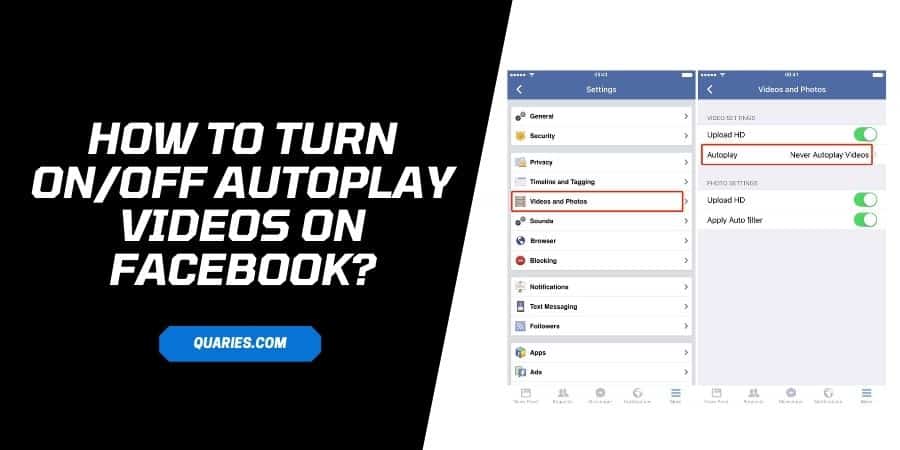
How to turn off/on autoplay videos on Facebook?
For Desktop Browser
- Open Facebook.com
- Login to your account if needed
- Visit the drop-down menu from the top right of Facebook.
- Tap “Settings & Privacy”
- Tap “Settings.”
- Go to “Videos”
- Toggle on/off Autoplay videos.
For IOS
- Tap the menu button from the bottom of the screen.
- Click “Settings & Privacy,”
- Click “Settings.”
- Scroll down to “Media and Contacts,”
- Click “Videos and Photos.”
- Turn off/on “Autoplay,”
For Android Smartphone
- Tap the menu button from the top right of the screen.
- Scroll down and click “Settings & Privacy,”
- Then click “Settings.”
- Tap “Media and Contacts”
- Click “Autoplay”
- Turn Autoplay on/off
Like This Post? Checkout More
