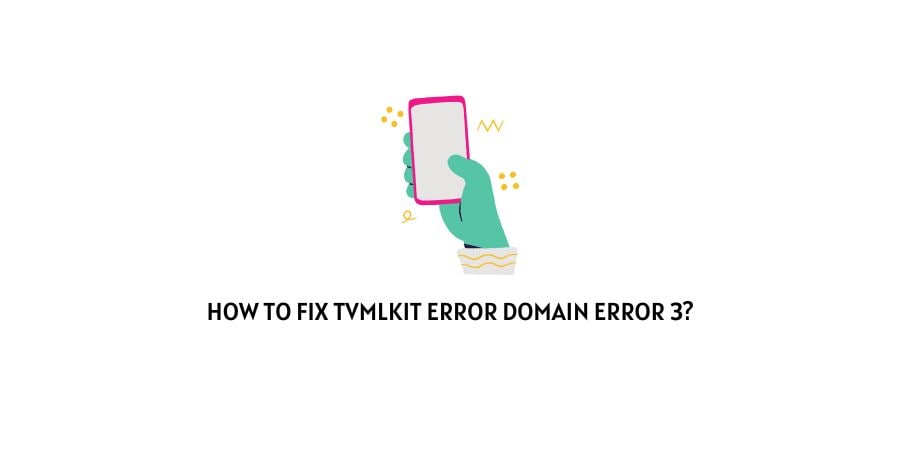
If you are facing the following TVMLKit Error Domain error 3 message on your Apple TV sets and need a solution to fix it ASAP. Good news for you is that you have come to the right place.
Coming back to the following TVMLKit Domain error at hand, you could say that such a kind of error usually occurs when your Apple TVApplicationController is unable to fetch the application’s Javascript which you may be trying to push to your Apple TV.
If that is the case then, either there might be something wrong with the app’s code itself, or there might be a compatibility issue between your app and Apple TV interface, or a network issue caused when the localhost and simulator localhost are connected to different networks.
Below, I have listed steps to How to solve the TVMLKit Error Domain error 3, and get your app running as intended.
How To Fix the TVMLKit Error Domain Error 3 for Users?
If you are a user and not a developer, getting the error message when trying to load and use an app on your Apple TV interface. Then the following troubleshooting fixes should help you solve the issue pretty much on your own.
Fix 1: Update your App
The very first and foremost thing you can try to resolve the issue is to try and update the app which is showing the error message on your screen.
To update an app on Apple TV, you can follow the steps as shown below:
- Firstly, head to your Apple TV’s Settings option and then click on the System option.
- Under System, next go to and select the Software Updates option and click on Update Software.
- Depending on whether an update is available or not, the Download and Install button should be available or not.
- If there is an update available and the Download and Install button is available. Then, click on it and let the update take place.
- Once the update has been completed, reboot your Apple TV and try launching the app once again to see if the error still persists.
Fix 2: Wait it out for a few hours or days
If you do not need to use the app urgently and can wait it out for a few hours or days. Then, you can try waiting too till the problem gets resolved at the developer’s end.
When such an error occurs, most often it is caused due to a code error at the source.
Hence, in such situations when you probably cannot do much to solve the issue on your end. You can either wait or try to contact the developer themselves if you need to use the app urgently.
How To Fix the TVMLKit Error Domain Error 3 for Developers?
For developers developing TVML Apps for Apple TVs and facing the following error while trying to load it up on Apple TV. The following steps should be able to give you answers in solving the error.
Fix 1: Host the entire client app on cloud
Since the error usually occurs when your Apple TV is unable to launch the app due to an unspecified path or a wrong one.
It is a good idea to host the entire app on a cloud so that it becomes easier to host the app file there and grant access to your TV from there itself.
Fix 2: Connect both Apple TV and your PC to the same network
If you are in the developing phase and encountering the error while testing the app on an actual Apple TV instead of just the Apple TV simulator.
Then, all you need to do to solve the issue would be to use the same network for both your Apple TV as well as the system on which you are developing the app.
This way the path is generally predefined and easy access is provided between the your TV interface and system.
Hence, solving the error message and preventing it from appearing on your screen while trying to launch the app.
Like This Post? Checkout More
- How To Fix Spotify Error Code 111?
- How To Fix Xbox 360 Error Code 8015d000?
- How To Fix Fox Sports Error Code 403-1000 (403-PA1000)?
- How To Fix Netflix Error Code 40102?
