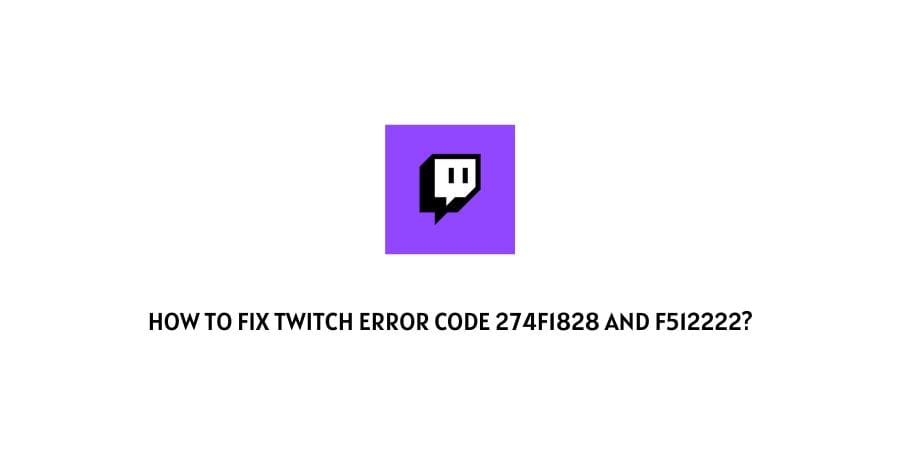
Many users are complaining about the twitch error codes 274f1828 And F512222 while logging in. The error is coming with the error message that “there was a problem connecting to Twitch,”.
If you are also experiencing the same error then in this post we are going to provide the possible workarounds to fix this error.
How To Fix Twitch error codes 274f1828 And F512222?
Fix 1: Clear Cache & Cookies
The first thing which you should do is clear the cache & cookies then check if you can sign in without the error or not.
Fix 2: Try This Hack
This workaround was shared by one Reddit user who was experiencing the same error.
We can’t confirm this solution but you can try this, maybe this works for you too.
- Go to your browser’s private/incognito mode.
- Then visit https://www.twitch.tv/activate/profile.
Fix 3: Check If Twitch Is having Server Issues
The next thing you should check is if twitch is having any issues with their server or if there is any kind of server maintenance going on.
To check their server status visit here.
If in case there is any kind of issue with the Twitch server then wait for some time and then try again.
Fix 4: Contact Support
If in case you still have the error then you must report the error to Twitch support.
You can also report the error by twitting them on Twitter.
Like This Post? Checkout More
