In this post, we are going to talk about the error code Dolphin 005 with Ubisoft Connect. As per the user’s reports, the error occurs when they try to play the game with their friends. Users are able to play the game alone by themself but when they try to add their friends to play with them they receive this error Dolphin 005 which says “temporarily unavailable“.
As this error has been complained by the users of rainbow6, AC Black Flag, etc so it’s clear that the error is not specific to any game instead the error is related to Ubisoft Connect and can occur to anyone no matter what game you are playing.
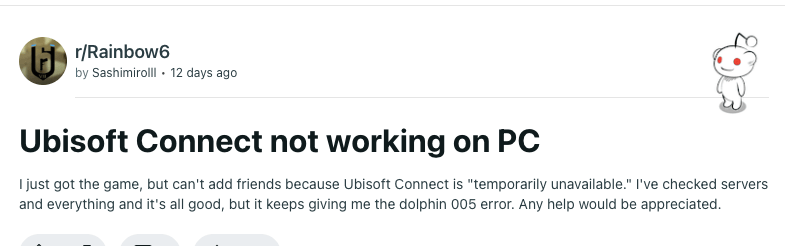
Fixes For Ubisoft Connect Error Dolphin 005
Fix 1: Setup 2-Step Verification For Your Account
If you didn’t already set up your account for the 2 steps verification then this can cause this error. So we will suggest you to set up double auth with your phone number and then check for the error.
- Go to Ubisoft Account website.
- Then log in to your account.
- Then go to the Security Settings.
- Then click on the Activate 2-Step Verification option.
- Now go to the email which is associated with your Ubisoft account, as you will receive an email.
- Once you receive the email, you need to follow the steps given in that email.
Fix 2: Restart The System
- Quit the game.
- Then power off the device on which you are playing the game.
- Then power off the internet.
- Now wait for full 2 to 3 minutes.
- Then power on the internet and device.
- Now check if the error still appears.
Fix 3: Check For Maintenances Or Degradations
Next check if there is an ongoing maintenance or degradation of Ubisoft services, if yes then this error might be the result of this. To check for ongoing maintenance or degradation you can visit the live feed update section of the Ubisoft Help website.
Fix 4: Reinstall The Ubisoft Connect
Next, you can try to uninstalling the Ubisoft Connect from your device and then reinstall it. This way you can make sure that you are using the latest version of the Ubisoft Connect. And even reinstalling the Ubisoft Connect will fix any temporary issues which might be causing the error.
Note: Before uninstalling the Ubisoft Connect please make sure to back up your saved files. And before reinstalling the Ubisoft Connect please make sure to restart the system.
Like This Post? Checkout More
