In this post, we are going to talk about the Ubisoft Game Launcher Error Code 2 which occurs with many Ubisoft games such as Assassin’s Creed, Might & Magic: Heroes VI, Silent Hunter 5, etc. As per the user’s complaint, the error occurs shortly after hitting launch.
As of now while we are covering this topic there is no official information shared by Ubisoft about this error. But we have dug into this error and found some user’s shared workaround which may help you resolve this error. You can find all these workarounds below in this article.
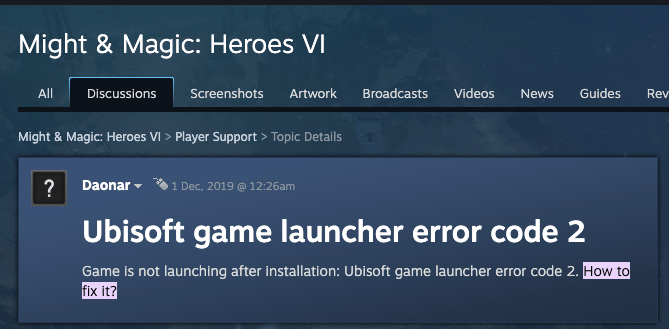
How To Fix Ubisoft Game Launcher Error Code 2?
Fix 1: Restart The System
Most of the time you require more than just a system restart to fix this error but we will insist you start from here.
- Simply quit the launcher.
- Then power off your device along with the internet.
- Then wait for full 2 to 3 minutes.
- Then restart the internet and your device.
- Then open the launcher and check if the error still persists.
Note: Before moving forward with other workarounds we will insist you to check if there are any pending updates available for the system, or game. If yes then consider installing the updates and then check if the error still persists. If the error still appears then move to the other workarounds.
Fix 2: Reinstall The Launcher
If the error still appears then you should consider reinstalling the launcher. You have to uninstall the launcher and then restart the system. After that reinstall the launcher to check if the error still appears.
We know it’s a very painful process for anyone but as there is no workaround shared by Ubisoft for this error this is the best bet for you.
What If You Still Have The Error?
In case you still have the error then we will suggest you to get in touch with Ubisoft support to report this problem.
Also, you can visit the below given threads where this error has been discussed by the other users who faced this issue. Maybe you find a workaround there that helps you resolve the error.
- https://steamcommunity.com/app/48220/discussions/1/1741134804876493602/
- https://www.subsim.com/radioroom/showthread.php?t=176097
Like This Post? Checkout More
- How To Troubleshoot Ubisoft Connect Error Code Dolphin 005?
- A Ubisoft Service Is Currently Unavailable [Solved] | Ultimate Fix
- How To Fix Ubisoft Server Error With Just Dance 2023?
- How To Troubleshoot Paramount Plus Error Code 1106?
For more error codes related articles visit here.
