If you are wondering what that yellow flashlight is on your Verizon Fios WIFI extender. And wondering if it harms your system? And How can you fix it? Here in this tutorial, we will learn why Verizon FIOS WIFI Extender is showing yellow light, and How you can fix it.
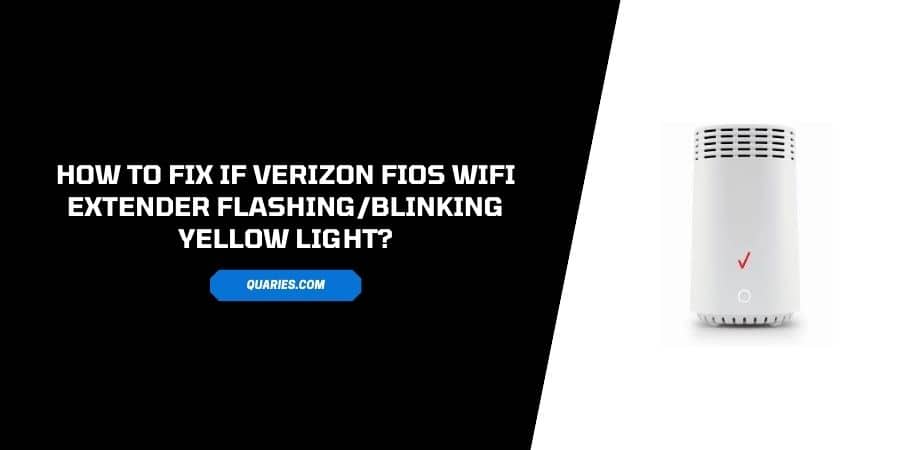
Reasons for Yellow Light Blinking
As per Verizon if you are using the last resort WI-FI backhaul and you have kept your WI-FI extender far away from your router then a slow yellow light blinking occurs. But In case your extender is too close to the router then it will flash yellow light very fast.
There can be other reasons too for Yellow Light blinking on your device, such as a faulty modem, poor settings, etc.
How To Fix Verizon Fios WIFI Extender Yellow Light Flashing Issue?
Fix 1: Power Cycle Your WIFI Extender & Router
Power cycling the router and wifi extender can fix any temporary issues. So the first thing which you should do is to power cycle your WIFI Extender & router.
- Power off the WIFI Extender & router by unplugging the power cord from the electrical outlet.
- In case your router or WIFI Extender is supported by battery backup, turn that off too.
- Now wait for almost 1 minute and then Plug in the power cord of the WIFI Extender & router to the wall outlet to restart the device.
- Allow both the devices to boot up properly, once it has booted up properly, check if the issue has been resolved or not.
Fix 2: Look For any Firmware Update
If you are constantly facing the issue of yellow light flickering on your WIFI Extender, then issues can occur due to outdated firmware.
So we will suggest you to check if any firmware update is pending or not for your router and WIFI extender. If you find any update, install it and once it is fully installed, check if the issue is still persisting.
Fix 3: Resetting The Router and WIFI Extender
Sometimes blinkering happens when the connection between the Router and WIFI extender is not connected properly. In this case, you should try to reset your Router and WIFI Extender so both your devices can reconnect with each other.
- Restart the device.
- Try re-pairing your Router and WIFI extender.
- Now check if the issue is resolved, as for most of the users this method works.
Fix 4: Check All The Cables
On many occasions, Cable and wires can cause this issue, if they are damaged or loose. So we will insist you to check the cable of your router and WIFI extender from one end to another for any damage.
If you find any damage in the cable, replace it with the new one, but if the cables are fine then look for loose cables. If you find any loose cable or connection, tighten them yourself or you can also take the help of a technical expert.
Fix 5: Overheating Of Router Or WIFI Extender
In case your Router or WIFI Extender is heating up, it can affect your Internet connectivity. So simply check if your Router or Wifi Extender is overheating.
If you find any of the devices are overheating then the best way to cool down your Router or WIFI Extender is to turn off their power supply. If your Router or WIFI Extender is supported by any battery backup, shut that too.
For a better solution, you can place your Router near the Window or any area where there is proper air ventilation. After following these methods, check if the problem is persisting or not.
Fix 6: Contact Verizon Support
We have mentioned all the best used and observed methods to Fix the issue of “Yellow Light flashing on your Router and WIFI Extender”. If you are still facing the issue then please contact Verizon Customer Care.
Like This Post? Checkout More
