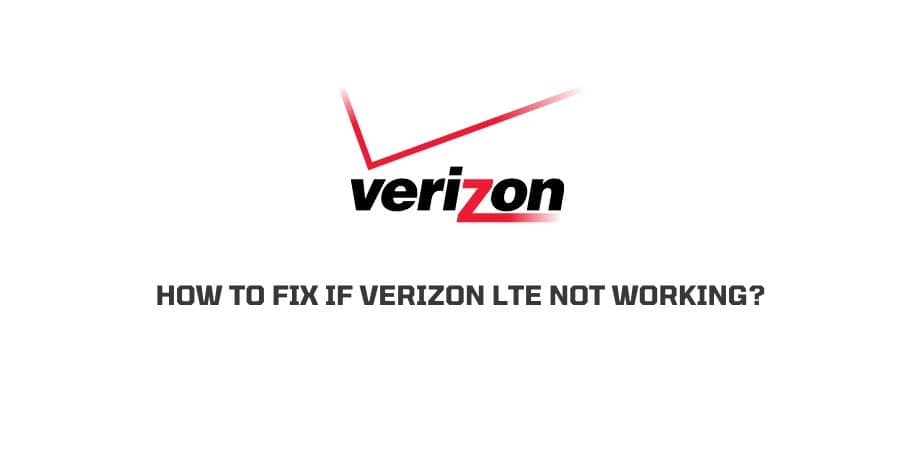
In the world of high-speed internet technology, Verizon Long Term Evolution, or Verizon LTE as we know it is a pioneer. With the advent of 4G technology, there have been so many advancements to make the surfing experience on the internet much better.
If your phone supports Verizon LTE, you can download files up to 10 times faster than the 3G networks previously used.
Sometimes, there are certain errors that can cause Verizon LTE to not work on your device. This can be really disappointing and irritating if you are in the middle of any important task which you need the internet for.
These are the desperate situations that will lead you to find solutions online. If you are on this page, you are already looking for solutions to the problem.
Let us see how to fix if Verizon LTE is not working.
Reasons Why You Are Getting Verizon LTE Is Not Working
There is not a single cause that can explain the problems you are having with the Verizon LTE connection. In this section, let us explore what could be the reasons for trouble with Verizon LTE.
Reason 1: You are operating with the wrong network settings
Sometimes, the network settings on your phone are not set for the optimal functioning of Verizon LTE. This can be a major problem hindering the Verizon LTE connection on your device.
Reason 2: Your Smartphone is not compatible with Verizon LTE
Some smartphone models in the market are not compatible with the Verizon LTE network. Usually, these are the really old models of smartphones because these days, the majority of smartphones are designed to be compatible with the network.
Reason 3: Phone Trouble
There is a possibility that Verizon LTE is working properly but the device that you are using is malfunctioning. This can cause network connectivity errors on your smartphone and at a first glance, it could look like the problem lies with the network provider when it is actually your device.
Reason 4: SIM card problems
It is also a strong possibility that the SIM card on your phone is faulty or is having temporary troubles. In such cases, you have to take care of the SIM card and identify the issue with the same.
Reason 5: The signal in your area is weak
Sometimes, the area you are in determines the strength of the network that your device will be getting. If the area does not have a great signal, then you will not be able to access Verizon LTE services properly.
How To Fix If Verizon LTE Is Not Working?
There are many ways that you can solve the problems with the Verizon LTE connection to get back on the internet. Let’s explore some of these options in detail so that you can identify which solution will work best for you.
Fix 1: Change your Network Coverage area
Let us try the easiest solution first that everybody tries when they are tired of the bad network. If you suspect that the area that you are in has a poor signal, then try moving to a different location and see if that helps you get back on the internet. If this does not help you, then you have some other issue that needs to be solved.
Fix 2: Smartphone Tweaks
The other most common solution is, restarting your smartphone so that if there is some minor network bug that is interrupting your internet connection, it can be resolved.
Sometimes a lot of cache builds up on the device which is also a major inconvenience while connecting to the internet.
If restarting does not solve the issue, try to put your phone on airplane mode and then take it off airplane mode. This will disconnect you from the network to establish a better connection and might help you get the Verizon LTE connection back.
The other thing that you need to understand is if your smartphone is compatible with Verizon LTE?
If the answer is negative, you have no choice but to change your device and find another one that is compatible with the Verizon LTE network. This is a very common network and if your device does not support it, then it is seriously a time for upgrading your device.
Fix 3: Change the Settings on your Mobile Network
If none of the above fixes have worked for you, now it is time to get a little technical before you decide to contact customer support.
There are certain tweaks that you can make with the mobile network settings on your phone to get better internet access.
One of these options is to reset the network mode to accommodate the settings of Verizon LTE.
Make sure that the connection on the device that you are using has its network mode set to CDMA/LTE. This will allow for maximum accommodation for Verizon LTE to function.
You can also reset the network settings on your device. This process is a teeny bit complicated and can be completed in some steps. These steps are:
- On your phone, launch the Settings app.
- Scroll down to Network Settings
- Click on Mobile Networks
- Find the Network Reset option and click on it
- You will be asked to enter the PIN without which you cannot modify any crucial settings on the phone.
- Enter the PIN and now the LTE on your phone should work properly.
Fix 4: SIM Card Tweaks
If there is a problem with the SIM card on your phone that is causing you to have a poor connection, eject the SIM tray and take out the SIM Card. Reinsert the SIM Card after a few seconds to see if your problem gets solved.
If this also does not solve your problem, then the SIM card is fine but you do need to check if the internet bills are paid and the data packs on your phone are active. If the data pack on the phone is expired, you will definitely not be able to access the internet in any way let alone LTE.
Fix 5: Contact the Verizon support
If nothing has worked for you and now you are irritated with the same, you need to turn this issue over to the Verizon LTE customer support line. Register your complaint and then wait for the support team to provide you with the solution on the same.
This will definitely solve your problem when no other fixes have worked.
You can also contact the customer support team of the internet service provider that you are using. They can also help you with network problems on your phone.
Conclusion
It can be very infuriating not being able to access the internet when the majority of work these days is done online. Even if your work is totally offline, still you may need the internet for leisurely activities.
We have compiled the most reliable solutions on the internet for you to get help with the Verizon LTE connection. We hope that these fixes were helpful for a seamless internet experience.
Stay connected.
Like This Post? Checkout More
