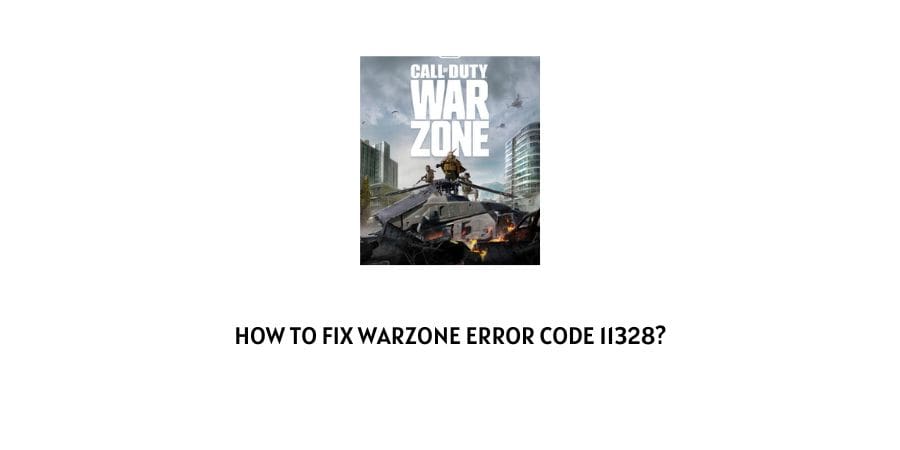
Warzone Error Code 11328 is not a new error, it has appeared in the past on so many occasions, and it sticks the users in an endless loop of Fetching Online Profile.
During our research, we find that the reason behind Warzone Error Code 11328 is the user’s Activision account. What happens is that because of some issue the game can’t access your Activision account and show you the error code.
During our research, we also find that this error is more frequent among Xbox users in comparison to other device users.
If you are getting Warzone Error Code 11328 on any of your devices then in this post we are going to share the possible workaround to fix the issue.
How To Fix Warzone Error Code 11328?
Fix 1: Restart the console & game
The very first thing which you should do is to restart the console & game.
Try to restart the console and game a couple of times before going into further troubleshoots to check if it does the trick or not.
Fix 2: Check Server Status
If restarting the console and game is not fixing the issue then check if the game server is facing any outrage, or if the server is under maintenance.
So go to the Activision Twitter handle or their online service page, and check if there is any update about the ongoing server issue. If yes then this may be the reason behind the error code.
Wait till the game server gets back to normal.
If you find no issue with the game server then try the below troubleshoots.
Fix 3: Check Update For Warzone
Check if you are using the latest version of the Warzone. If not then please consider updating Warzone, because pending updates for the game can also lead to such errors.
Fix 4: Power Cycle your router
Any issue with your internet connection also plays the culprit for the issue. So perform a power cycle for your router.
- Unplug your router power from the wall outlet.
- Wait for around 1 to 2 minutes.
- Plug in the router power cable back to the wall outlet.
- Wait till the router fully boots up.
- Now check if the issue has been resolved, or not.
Fix 5: Contact Support
It’s possible that you may still get the error even after trying all the troubleshoots, in that case, you have to contact Activision support.
Like This Post? Checkout More
