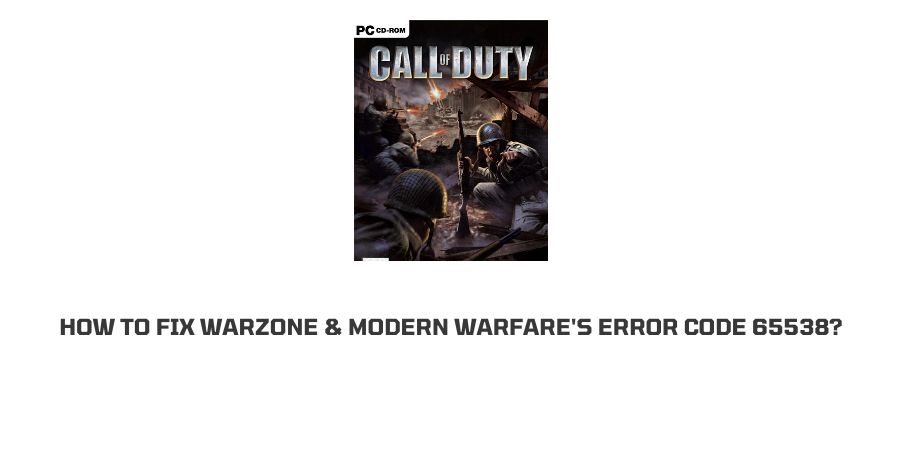
Error code 65538 on your Warzone and Modern Warfares usually comes when you are using it in Online multiplayer mode. Whenever your multiplayer tries to look for online matches, a Disconnection message pops up on your screen.
If you are one of those Warzone Users who is getting this error code then this article will help you to fix this unwanted issue with a few troubleshoots. We will also discuss the possible reasons for this Error code on your Warzone and Modern Warfare.
Reason for Warzone & Modern Warfare’s Error Code 65538?
- Game servers are down or under maintenance.
- Your internet is slow or not working.
- You may get this if you have any pending Updates.
- The Error may occur if your Timezone or Region is set incorrectly.
How to fix Warzone & Modern Warfare Error Code 65538?
Fix 1: Check the status of the Activision servers:
This Error code will bother you, if there is any active outage on the game server, or if the game’s servers are under any Maintenance. You can check the status of the server by following the steps given below.
- Go to www.downdetector..com.
- Type Activision on the search bar.
- Now check the status of their servers.
- If you find that servers are facing outage, or down due to maintenance then wait till they are restored back to normal.
Fix 2: Check your Internet connection:
The most common cause for most of the Error codes is Internet failure or instability.
Try connecting another device with your local WI-Fi network to check if it’s working properly or not.
If your internet is not working then you can check the speed online, if you find any instability then contact your ISP.
Meanwhile, you can Power cycle your router to give your internet a fresh start.
here is how to power cycle The Router
- Unplug the power cable from the wall outlet.
- Let it be unplugged for 1 minute, it will drain out the remaining power.
- Plug in the power cable back to the wall outlet after one minute, and restart the router.
- Once your router is booted up properly, connect your device and check if internet services are restored with decent speed.
Fix 3: Check Region or time zone
Usually, due to the wrong Region or time zone, users may face some difficulty while looking for an online match. Setting up the right region and Time Zone may help you get rid of the error code 65538.
- Log in to your gaming console.
- Tap the Xbox button.
- Go straight to profile and system.
- Tap Settings from the given options.
- Choose System and look for language and location.
- Choose your correct location and then select the time.
- Restart your device after setting up the Time Zone and check if the error has gone or not.
Note: If you play Warzone and Modern Warfare on PlayStation or Windows, then you can only change your region by creating a new account.
Fix 4: Check New Or Pending Updates
- As we have discussed above, you may face this Error code due to pending or new updates.
- So check if there is any pending or latest update available for your console or Game.
- If you find any update, install it right away.
- Once updated, restart your device and check if Error code 65538 still bothers you or not.
Fix 5: Contact Support
If Error Code 65538 is still intact on your gaming console even after all these troubleshoots then this is the best time to contact Warzone’s support staff, you can contact them via email, or you can visit their official website to register a complaint. Visit this site to register your inconvenience, https://support.activision.com.
Like This Post? Checkout More
