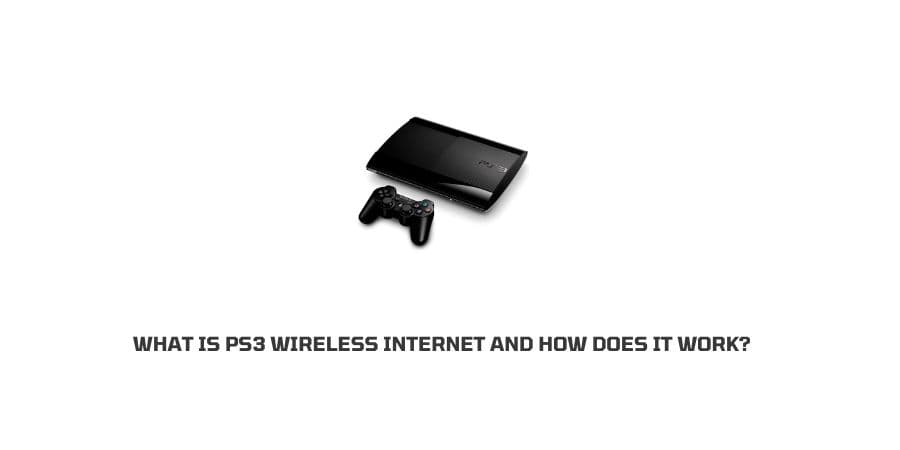
You will notice that almost all the popular games today are online and need an active internet connection.
This has led to the emergence of rapid internet facilities and connections with the gaming consoles sold in the market. Some gaming consoles are so advanced that you can also use them as a hotspot to power other devices with the internet if you wish to do so.
The PlayStation 3 with the latest models has the capabilities to connect to the wireless internet and it is quite an easy process once you understand how to maneuver this detail to your benefit.
As we just mentioned, the device can also act as a hotspot to provide internet to other devices at your place.
In this article, we will discuss in detail what is PS3 wireless internet and how it works. We will attempt to explain all the features that it offers and by the end of this article, you will be better equipped to use the wireless internet on your PS3.
What is PS3 wireless internet capable of?
What Is PS3 Wireless Internet and How Does It Work
In this section, we will take a look at why you should give this feature the most importance when it comes to your PS3 console.
We will also discuss what puts this device above the rest when it comes to connectivity.
PS3 wireless internet not only helps you connect the console to the internet but also helps you connect other devices to the internet by turning itself into a hotspot.
The biggest advantage of connecting the PS3 to the Internet is that you can connect with the other players and play online.
With some easy steps, you can easily turn your PlayStation 3 into a hotspot. We will discuss this in the later sections.
How to connect PS3 to wireless Internet?
Before we turn PS3 into a hotspot let’s see how you can connect the console to the Internet in the first place.
Make sure that you are not using the 20GB version of the PlayStation 3 because you will not be able to connect to the Internet in this case.
There are some steps that you should follow to ensure a secure connection when you are connecting the PS3 for the first time.
- Switch off your router and modem.
- Make sure that the PS3 is not turned on.
- Switch on the router and modem once again.
- Switch on the PS3.
- On the PS3, click on settings.
- Now click on network settings.
- Locate the X button and click on it.
- You will see a prompt that says you will be disconnected from any available Internet Connections. Click on yes.
- Click on the option labeled Wireless and then repeat with the X button.
- Now click on the scan so that the PS3 can locate the newer Connections.
- Now confirm the SSID of your router and click on it so that the PS3 can connect to it.
- Click on the X button once again.
- Since this is the first time you are connecting the PS3 to the router, you will need to enter the security key and the password. In the subsequent connections, it will be automatically added once the system is recognized by your router.
- Click on the X button once again so that the settings that you have made can be saved.
- Your PS3 will now connect to the router.
These are the steps through which you can connect your PS3 to the Internet. After this, we will discuss the steps on how you can convert the PS3 into a hotspot so that other devices you wish to connect, can be connected to the Internet as well.
How can you convert the PS3 into a hotspot?
If due to any reason you are having trouble connecting the other devices to your router, you can turn your PS3 into a hotspot and connect the devices to the Internet through it.
This is a great feature that has been added to the newer models of PS3 to provide you with extra benefits.
The process can be a little complicated if you have never done it before. We will mention the exact steps that you can follow in order to convert your PS3 into a hotspot.
Here is how you can convert the PS3 into a hotspot.
- Visit the PS3 settings.
- Locate the option which says wireless and networks.
- Click on more so that you can find the advanced options.
- Click on the option that says tethering and portable hotspot.
- Since we want to start Wi-Fi tethering, click on set-up Wi-Fi hotspot.
- Now, you will discover that a security page opens where you have to enter the basic information like security code and other password settings.
- Set up this page according to your preferences.
- On the device that you want to connect to the hotspot, search for the available networks. Since you have just finished setting up the device you will see this network on the list of available networks.
- The other device connects to this network.
- You will now be able to use the PS3 as a normal hotspot device.
These were the exact steps for how you can connect your PS3 to the network and how you can connect other devices to your PS3 so that they can connect to the Internet as well using the PS3 as a hotspot.
You can make sure that the connection will be really secure because we are using Wi-Fi tethering, which is a better option to connect to the Internet.
However, make sure that you follow these steps exactly, otherwise, you might face problems in connecting to the Internet and also face problems in setting up the Wi-Fi tethering hotspot.
There are many users who have reported that their phone is not able to connect to the PS3 because they do not follow the steps that I mentioned above and try to connect it with minimal setup.
Make sure that you don’t make the same mistake.
What to do if you are not able to connect to the Internet on the PS3 or the PS3 is not turning into a hotspot?
If you have followed the steps that are mentioned above, word to word, and are still not able to connect to the Internet or turn the PS3 into a hotspot, then you should contact the support on the PS3 and they will tell you exactly what to do.
The support helpline on the PS3 deals with such cases on a regular and they know exactly what errors the PS3 can run into, well, connected to the Internet or turning into a hotspot. This experience can help you get easy answers.
Also, when you have tried everything and nothing else has worked, this is your last resort.
Conclusion
In today’s age, PS3 is not just a gaming console. You can connect to the Internet and play with other players. You don’t have to play alone in the isolation of your house.
But as we said, it is not just a console. It can also be turned into a hotspot and used to connect other devices to the Internet as we have mentioned already above.
However, if you’re doing this for the first time, the process can be a little complicated and you can use all the information that you can get.
The purpose of this blog was to make you understand what are the basic features of the PS3 wireless internet and how you can use this to your full benefit. We hope that you got an insight into the working of the PS3 and its internet connections.
In some cases, when nothing works, the best option is to contact the support helpline on the PS3. If the cases are severe then they will help you by asking you to restart the PS3 or factory reset the PS3.
If there is a hardware issue that cannot be solved, you might also receive a replacement of the PS3 unit depending upon your warranty.
We hope that this article was helpful. Keep following for more technical advice.
Like This Post? Checkout More
