To understand what Unified Daemon is, it is necessary that we try to know and understand what is Daemon first. Only, after we learning about Daemon can we learn and understand about Unified Daemon better.
What is Daemon?
So, what is Daemon. It is nothing more than a program. This program like any other program or application runs to carry out its respective functions. But the Daemon is such a program which is mostly found in most OS and runs in the background.
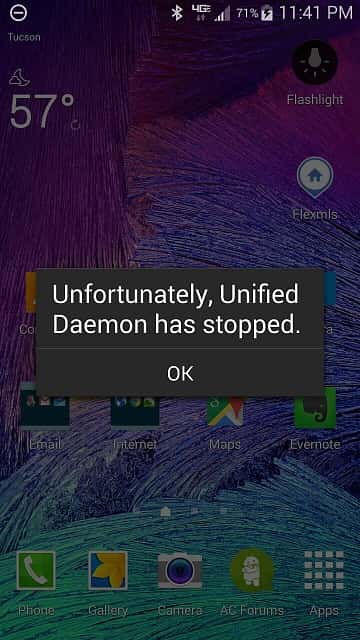
The main function of the Daemon program is to handle periodic service requests that various other applications have. It runs on its own and may be seen as someone who provides support to a number of different apps whose data need to be updated and upgraded with respect to the change in time as well as at times position.
To make it easier to understand, let us take the help of a simple example. Suppose you have a system running on the Windows OS. Now, normally you will have a number of widgets like Weather forecast, Everyday news app, Temperature bar and other such widgets or apps which need to provide you services at certain durations.
Behind all these apps the program that runs in the background and manages all the proper working may be known as the DAEMON program.
What is Unified Daemon?
Now, when it comes to Unified Daemon we need to be only concerned about one single brand of smartphone devices specifically, i.e. SAMSUNG. As it is this very mobile brand that Unified Daemon comes with.
Unified Daemon too like any Daemon program runs in the background and manages and supports the working of a number of apps like the Weather app, News app, Calender and so on. They maintain the amount of data which is to be used by such apps and when the data needs to be updated in such as apps.
Why is Unified Daemon needed?
The main application of the Unified Daemon program as discussed earlier is to basically help and manage the working of various apps so that the user is provided with the recent data and services.
Is It Really Necessary?
Well, this is a little tricky question as every program has a property and function of its own. To better understand its need, let us simply look at an example.
If you use apps like News and Weather forecast or other such apps which may need to run continuously or need to be refreshed and updated at continuous intervals of time. Then this program is very much needed to be running in the background. Without this, none of your news or weather apps will run properly or provide you with the recent and updated data.
Are There Any Drawbacks Of Unified Daemon?
The best way to look at cons in such cases is to weigh between the services you receive and the losses you have to deal with while running the program. In such a case, we can clearly see that when the Unified Daemon program runs it consumes a lot of your data and battery to allow the other apps to provide their service as they are supposed to.
And hence, if you are someone who is not a big fan of such services like the weather forecast and most recent news to be provided to you in a daily basis. In such cases the answer is pretty simple. Running such a program will only eat up and consume your RAM memory and battery life.
How To Disable Unified Daemon App?
Now that we have seen and hopefully understood what the Unified Daemon app is and what pros and cons it brings with it. Let us next look at the most common question i.e. how to disable the Unified Daemon app?
- Firstly, on your SAMSUNG handset click on ‘Apps’.
- Secondly, click on the ‘Settings’ icon and open it.
- Thirdly, under Settings, go down and click on ‘Application manager’.
- Now under application manager, go to the ‘ALL’ section and click on ‘Unified Daemon’.
- Lastly, select and click on the ‘Disable’ button to halt the Unified Daemon program to run in the background.
NOTE: Disabling the Unified Daemon program may affect other apps which depend on the program. If such an app which you might need stops working or force stops automatically. Then you can always follow the above steps and enable the Unified Daemon program.
Like This Post Checkout More
