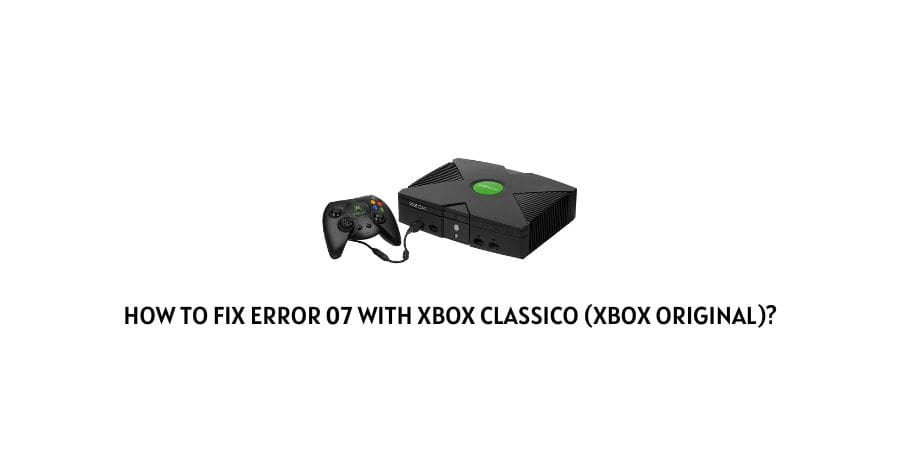
If you are still running the original Xbox and have encountered the error code Error 07 on your screen. Then, chances are that it might have been caused as a result of a faulty IDE cable, a loose connection or a damaged drive.
Some users have also reported that the following error can also occur if there is insufficient voltage being sent to the hard drive of the console.
In the following article we shall discuss the possible way(s) to try and solve the following error 07 on your Xbox Original consoles.
Fixes For Xbox Classico Error Code 07
Since most often the issue is usually related to a loose connection or a faulty IDE cable. It would be a good idea to first check the connections and whether the IDE cable is intact or not.
If the connections are well secured and you still see the error flashing up on the screens. Then, chances are that your IDE cable might be damaged or not working as intended.
You can get a spare IDE cable temporarily from somewhere and use it to check whether the problem was with your original IDE cable or the problem is present with the spare IDE cable as well.
If the problem gets resolved while using the spare IDE cable. Then, you can either make use of the spare cable which you got or buy a new one offline or online.
Fix 1: Change DVD or HDD drive
Depending on which drive is giving you the problem and causing the error to occur.
It might be best to find a technician to solve the issue by replacing the drive with a new one or replacing the console as a whole.
Fix 2: Clean up your consoles Air Vents
Although this should not be the case. Still, there may be times when a blocked air vent may be causing your console to heat up, disrupting it to work properly and show the error as a result.
In such cases, you can try cleaning up your Xbox console’s air vents with a microfiber cloth and a clean brush. Doing this will allow air to properly flow through the console and keep it cool in the process.
Like This Post? Checkout More
- How To Fix Xbox Error Code E106?
- How To Fix Xbox 360 Error Code 8015d000?
- How To Fix Xbox Error Code 0x80a40026?
- Xbox Store Error: “Oops. Not Sure What Happened There”
