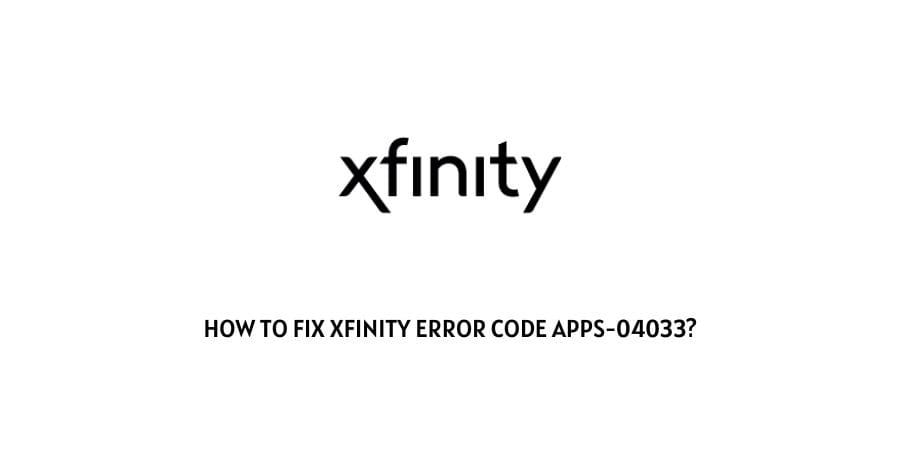
Xfinity has worked really hard on their recent projects of bringing on board many apps on the Xfinity X1 Platform.
With the emergence of so many streaming apps, it is becoming very difficult to manage different subscriptions. People have now started thinking it is very useful if some network combines all of these services and charges a single subscription fee for it.
This is exactly what is the business model of the Xfinity X1 Platform.
Xfinity X1 platform is providing access to many developer tools and incentives for apps to join hands with the platform.
They have been successful in adding a lot of popular streaming services that you can launch on the platform if you have paid for the subscription package.
However, since the model is relatively new, there are some errors that are frequently interrupting the peaceful streaming on many user devices.
This error occurs when people try to launch a particular app and are met with the Xfinity error code apps-04033.
In this article, we will take a look at the error code and its meaning, what are the reasons behind this error code, and what can be done to get rid of this error code.
Let’s jump right in.
What is the error code Apps-04033 on the Xfinity X1 Platform?
Comcast has really knocked it out of the park by acting on the idea that many had but did not take action on.
There is a great deal of excitement and a large user base for the platform due to its unique but user-centric idea.
There are a few errors on the platform and they are identified through different error codes. You can find an explanation for each error code on the official Xfinity support website.
The error code Apps-04033 is specific to the launching of different apps through the Xfinity platform.
Users have reported that when they try to launch a specific app like Prime Video or Youtube, for example, they do not open. Even if the launch of the app is successful, there is still the error code Apps-04033 displayed and no content can be streamed.
What is the reason behind the error code Apps-04033 on the Xfinity platform?
Why are you not able to launch certain apps through the Xfinity platform? Why are you experiencing the error code Apps-04033 in the first place?
There are many reasons for the Why and all of them need to be mentioned for you to pick one that best suits your situation.
Here is what might be causing the error code Apps-04033 on the Xfinity platform.
- Your device is not supporting the launch of apps through Xfinity.
- The internet connection is weak
- The Xfinity server is down
- The Xfinity app is glitching
These are some of the identified reasons for the error code Apps-04033 on Xfinity which might be interrupting your access to certain apps.
How To Fix Xfinity error code apps-04033?
This error code might very well be temporary but still, it can be really frustrating to lose access to the apps in the middle of a stream.
You might be watching a new season of your favorite show on PRime video and suddenly the connection halts to show you the error code Apps-04033. Very infuriating situation to say the least.
However, fortunately, there are fixes that you can apply and get back to the stream. We will discuss them here.
Fix 1: Check your internet connection
Xfinity platform needs a stable internet connection with a reliable internet speed in order to get connected to the server streaming content that is requested.
If your internet connection is weak, then you might not be able to launch certain apps or in dire cases, you will not be able to access anything on the platform. Different error codes will show up and this could be just the one that you see first.
On any occasion, if you encounter an error code on a service that needs a regular connection to the internet, check your connection before looking for other issues.
Fix 2: Exit and then relaunch the X1 app.
This is a fix suggested by the official Xfinity support. According to them, this is the first thing you should try after checking that you have a stable and reliable internet connection.
The app is very likely to glitch often and the best way to shake it up and get back on track is to exit the app and then relaunch it.
Fix 3: Power cycle the X1 TV Box
If you are using the X1 TV box as the medium, you should try to power cycle the X1 TV Box. There are different ways that you can perform this action and we will make a list for you here to pick what suits you best.
- Restart through My Account. You will find this option online
- Restart through the My Account option on the Xfinity app
- Restart through the Help Menu
- Use the power button
- Go through the device settings for the restart.
The simplest way you can do this is by saying Restart TV Box into the voice remote that you receive with the TV box.
This is the link to the official support where you can access the steps in detail on how to restart the X1 app through each option.
Fix 4: Power Cycle your modem
This is also one of the official solutions provided by the Xfinity support team.
More often than not people are guilty of neglecting their network hardware unless they encounter an issue.
If you notice that you are unable to launch the apps through the Xfinity platform and are experiencing the error code Apps-04033, you need to take a look at the situation of your modem.
Even if there is nothing wrong, power cycle or restart the modem anyway. This leads to a fresh connection establishing.
Fix 5: Update your network hardware
The network hardware pertains to the router and modem that you are using. Make sure that they are at the latest version of the firmware update.
By withholding the proper updates from your network hardware, you are exposing the devices to devices to frequent glitches as well as malicious attacks.
If you are someone who often forgets to update their devices, then you should turn on the auto-updates option.
Fix 6: Update the Xfinity X1 app
The Xfinity X1 app is regularly under development. The technical team at Comcast is always developing new features and eliminating the glitches in the previous versions of the app.
It is therefore necessary to check for updates and install them regularly. You can also turn on auto-updates for the same if you struggle with remembering to update the apps often.
Fix 7: Contact the Xfinity support
Xfinity is proudly under development and user suggestions are very important to the team to improve the performance of the platform.
If none of the above fixes have worked for you, you can contact the Xfinity support team Here.
The support team is always happy to hear from you and they can give you the exact fix catering to your situation. They can also share other support experiences that have helped other users in the past with the same issue as you.
If you do not want to contact the customer support team, you can also raise a query on the user community for Xfinity.
Conclusion
The error code apps-04033 on Xfinity might be a minor error but it is still not something that users want to readily experience while streaming.
We have made a list of the reasons that this error code shows up as well as what can you do to fix the issue at the earliest.
Hopefully, this article has found its way into useful resources for solving your issue. Keep following for more technical content.
Happy Streaming!!
Like This Post? Checkout More
