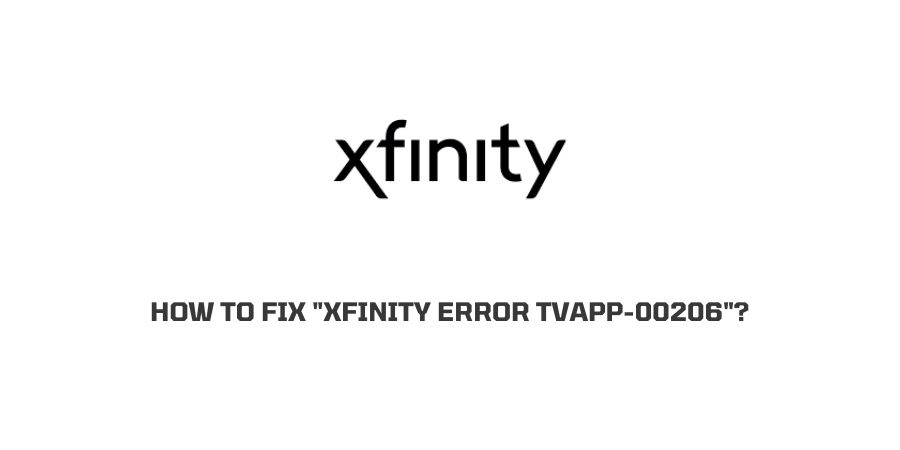
People these days are trying to find alternatives for a TV box and the devices on the market have delivered for this request. Many different companies have marketed their versions of the streaming devices for TV.
From Comcast communications, we have the Xfinity series. Users have switched to this over a TV box for all their streaming needs and internet services.
You can easily use the Xfinity app to control the functions of your TV and get the best experience of a streaming platform.
However, no technology is error-free, and the best bet in this scenario is to have different error codes so that it can quickly determine what exactly is wrong with the piece of tech you are using.
In this article, we are going to discuss how to fix Xfinity Error TVAPP-00206. We will start with understanding what the error is and then move to the different causes and solutions for those causes in the following sections.
Stay tuned.
What is Xfinity Error TVAPP-00206?
There are many different error codes corresponding to different issues in the system and let us now understand what specifically the above error code means.
If you encounter Xfinity Error TVAPP-00206, this means that you will not be able to view certain specific channels on the website and you will not even be able to load them through the app.
This is the pattern that many users have reported when they see this error pop up on their screen. It is widely reported that this error only crops up during the play of a certain channel.
What could be causing Xfinity Error TVAPP-00206?
Now that we know how this error can affect the TV and the streaming through the Xfinity app, let us see what factors can lead to the appearance of this error. This will help us solve the problem from the root.
Reason 1: Cache buildup
The cache is very useful when it leads to the automatic loading of your most used webpages and sites. It also remembers your preferences related to an app or service.
This cache, however, can become a total disaster when it backs up all the memory that is needed for an app or service to function. This could be the issue behind the error that you are witnessing on your Xfinity app.
Reason 2: Wifi connection problems
Sometimes, when you connect your device to a new Wifi connection, it may fail to recognize the same and show you the error messages that you are looking at on your screen.
This can affect certain channels or sometimes even live TV streams.
Reason 3: Device Problems
Sometimes the device that you are using, might be the problem. Either the TV or mobile device used for streaming has a hardware or software issue, or they are not thoroughly updated to handle the newer version of the Xfinity app.
Reason 4: App Glitch
The Xfinity app is designed to be user-friendly and is updated on the regular basis to remove any bugs from the software for a seamless viewing experience.
Sometimes, when you fail to update the app to the latest version, you will get errors from the already fixed bugs in the newer version.
This can lead to the Xfinity Error TVAPP-00206
Reason 5: Web Browser Problems
If you have not downloaded the app from Xfinity and are using the web browser for your streaming needs, then the problem might be browser-specific.
It is possible that your browser is not updated or not compatible with the streaming service and hence you are facing errors.
Reason 6: Network Problems
If the network is weak where you are, then the app might have trouble showing you certain channels. It also happens when you are in an area of low bandwidth and you are trying to play the videos in HD.
Some users have reported that the error is specific to HD streaming and the SD version works just fine.
How To Fix Xfinity Error Code “TVAPP-00206”?
Now that we have discussed all the possibilities of what could go wrong for you to see such errors, let us see what can be done to resolve the issues.
Fix 1: Network Problems
If you want to check whether the network frequency is causing this particular error for streaming, try playing the same video or live TV while your settings are changed to SD. if the video plays well on SD, then you might have a network issue and you need to check your internet source.
Likely, you will not witness this error once you fix your internet connection.
Fix 2: Get rid of the cache
There can be a cache buildup on your device, app, or web browser. To get the memory cleared, your first step should be to clear the cache and then try o play the video again once the program is fresh.
If the memory backup was causing the error, your problem will be solved with the cache clearance.
Fix 3: Web Browser Problems
While it is recommended that you use the Xfinity app for the best experience, if you are still using the web browser, make sure that the web browser is compatible to help you with the streaming.
Also, make sure that the web browser is updated to the latest version and is free of cache to provide better memory space for the platform.
Fix 4: App Glitch
If the app is having trouble, it can be because the app is not updated to the latest version. Check for updates for the Xfinity app and you will get to know if you have the latest version.
If the app is updated and you still get errors, you can try to uninstall and reinstall the app to see if the errors disappear.
Fix 5: Device Problems
If the device that you are using for streaming has some hardware or software issue, then the only thing you can do before blaming the platform is, to check for the damage control on the device.
If it is the TV that is showing eros, check the connections to the TV and then try to reset the TV to see if that solves your problem.
Fix 6: Serious Problems
Sometimes no matter what you try, you will not be able to solve the technical issue without the help of a professional.
In this case, you need to either raise a ticket on the Xfinity Community Forum, or the Xfinity Support.
Conclusion
We have taken the experiences of users on the Xfinity community forums who have faced the Xfinity Error TVAPP-00206 while using their devices.
The problems faced and the solutions that have worked for the users have been listed above and we hope that these solutions help you get rid of the error on your device.
At any point, if you feel that the problem is hefty and you need help, you should always contact a professional to reduce the chances of further damage.
Stay tuned for more informative content.
Like This Post? Checkout More
