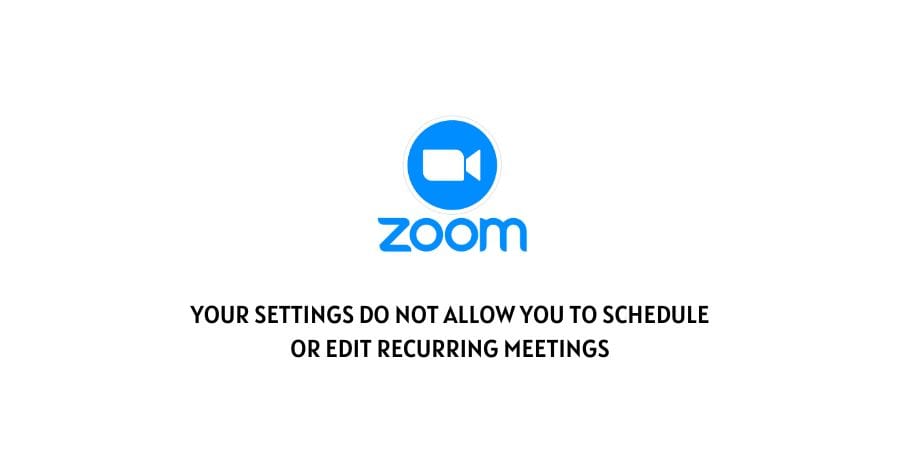
We have recently found that Zoom users are having an error while making changes to the recurring meetings.
As per the user information previously they could edit the recurring meetings but after the recent update they start getting the error “Your Settings Do Not Allow You To Schedule Or Edit Recurring Meetings.”
How To Fix “Your Settings Do Not Allow You To Schedule Or Edit Recurring Meetings”?
Fix 1: Restart The Device
If you started getting the error after the recent update then give your device a fresh restart and check if it fixes the error.
For many users, restarting their device fixes the error immediately.
If in case you didn’t recently update Zoom then check if there is any pending update for Zoom, and if there is any pending update then consider installing it.
Fix 2: Make The Changes Via Zoom Web Portal
Simply go to the Zoom web portal and from there try editing your recurring meeting. And you need to change the scheduling info (Recurrence) to “No Fixed Time”.
Give it a try and check if it works.
Fix 3: What If You Still Have The Error?
If in case you still have the error then you need to get in touch with Zoom support.
This error is already reported by many Zoom users in the community, so the Zoom team might already be aware of this error. And we are very sure that they may have any recent updates over this error.
So get in touch with Zoom support and request them to provide workarounds for this error.
Like This Post? Checkout More
