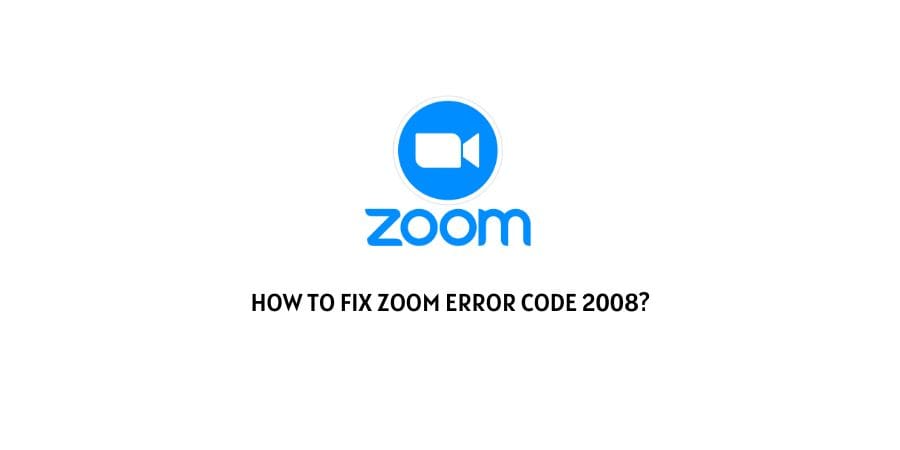
Zoom rose to fame and became very relevant in people’s lives during the pandemic. The platform has been constantly evolving and providing new features to keep the audience hooked even further.
This is the reason that the platform is still being used when people have returned to the offices physically.
However, developmental errors present themselves all the time, and to be realistic, this is something that cannot be avoided.
This is why Zoom has a dedicated support system for error code resolutions as well as an official support forum.
In this article, we will discuss how to fix zoom error code 2008. There are solutions suggested to fix the error code and the perfect explanation for the error code. The reasons that could be behind the error code will also be discussed to give you an idea of how to deal with the issue if it presents itself again.
So, let’s dive right into it.
What is the meaning of the error code 2008 On Zoom?
Before we solve the error code 2008, we need to get the hang of the issue and the meaning behind the error code. The message that you get with the error code reads there was an unexpected error but it still has a deeper meaning to it.
Each error code has a specific meaning and before you look for an error code explanation, always check if you have the correct code because this can make or break your case.
The error code 2008 on Zoom is a webinar licensing error. Various problems related to your Zoom license can lead to this error stalling your ongoing meetings.
There can be other reasons too that might contribute to the error. We will discuss them in the next section.
What are the reasons behind the error code 2008 On Zoom?
As we have already established in the last section that the error code 2008 on Zoom is a licensing issue, we now need to take a look at the list of reasons that this might happen. Other than the obvious reason of your not having purchased the required license.
Here is the list of reasons that the users have experienced when dealing with the error code 2008 on Zoom.
- You do not have the required license purchased.
- The license that you purchased has expired
- The firewall that you use is blocking Zoom
- The anti-virus software you use is blocking the Zoom webinar.
- There are problems with your ISP letting you connect to the Zoom platform.
These are the reasons that you need to keep in mind when you try to solve the error code 2008.
How To Fix zoom error code 2008?
There are some easy and obvious solutions to the problem as well as some detailed ones. We will discuss each one in detail here so that you can have an exact mapped-out process for the issue.
Fix 1: Check if you have a Zoom webinar license
Let’s start with the most obvious solutions. Since the webinar, you are trying to connect to needs a license, ask yourself if you do have a license.
If you do not have a license, here is the process to get one.
- Sign in as admin to the Zoom account
- Click on User Management
- Click on Users
- You will see a list of users. Locate the account name to which you want to assign a license.
- Now click on the option labeled Edit. A new window opens
- From the listed options, choose the type of webinar license that you want
- Select the License
- You will notice the boxes for add-ons. Tick the ones that you want.
- Click on Save
- Now you will be immediately granted access to the webinar license.
Fix 2: Check the viability of the license.
The license that you purchase is not a permanent license. It needs renewal according to the plan validity cycle.
Most users face the error code 2008 on Zoom because they forgot to renew their license and it expired without their knowledge.
Make sure that you put reminders for the renewal of your subscriptions and turn on automatic renewal if that is something feasible to you.
Fix 3: The firewall is blocking access to Zoom
The firewall on your system is an important component for internet safety. It blocks the potential malicious websites that may try to sneak malware into your system. Sometimes however, it goes overboard and also blocks some non-harmful websites.
If you see that the license on your Zoom is renewed and you are still experiencing the error, you should check the list of websites that your firewall has blocked.
If you find Zoom on the list, remove it and it should solve your problem.
Fix 4: The anti-virus software you are using is interfering with Zoom
Same as the firewall, the Anti-virus software that you use can also block harmful applications and platforms on your device.
There is a blacklist that the programs go to when the anti-virus blocks their access and it is very similar to the firewall blacklist.
Check for Zoom on the list of programs that your anti-virus software has blocked. If you find Zoom on the list, remove it and your problem might have an instant solution.
Fix 5: The internet service provider is at fault
Sometimes, the internet service provider that you use blocks access to some platforms or websites.
This can happen due to an error or due to some specific reason.
If you have the license and other programs are working fine with the same internet connection, contact the internet service provider ans ask for information on the blocking of the Zoom platform.
If the internet service provider has blocked the access, either they will give you the access or you will need to switch services.
Fix 6: Contact Zoom support
Zoom has a great customer service team and they are always ready to help you with the issues that you are facing.
With a simple Google search, you can find the official support answer for the error code that you are facing.
For further issues, you can contact the Zoom support here.
The customer forum is also always available for raising a support query.
Conclusion
The error code 2008 on Zoom is most probably an issue related to your license. Just in case you have tried everything on the list of fixes but nothing has helped you, you can alsp contact the customer support on the platform.
We have mentioned the link to the same above.
Hopefully, this article helped you get out of this mess due to the error code 2008 on Zoom. Keep following for more technical advice.
Like This Post? Checkout More
