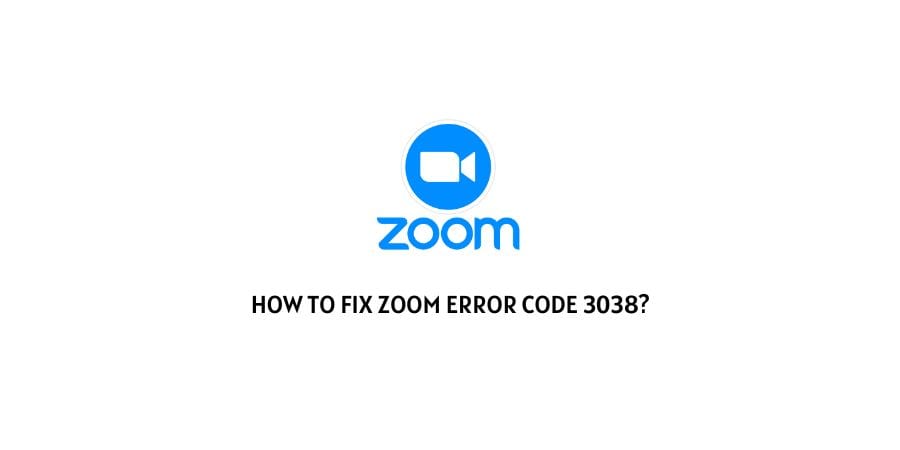
Zoom error code 3038 usually indicates that the meeting ID link has expired and therefore the meeting number is not valid.
This can happen if the host has ended the meeting there mistakenly or intentionally.
Or if the host has mistakenly moved the meeting (and its link) to the previous meetings section which is causing the error.
How To Fix Zoom Error Code 3038?
Fix 1: Reach Out To The Host
Whenever you receive this error code 3038 on your screen while attending a meeting on Zoom, the best course of action is to reach out to the host.
Because the host is also likely to be receiving the same error code on their side while trying to restart the meeting.
Simply contact the host and ask them if they also have the error while hosting the link or not.
If yes then ask them if they can see the meeting link under the previous meetings section. If yes then they need to edit the time of the meeting which will put the meeting link under the upcoming future meetings, and the error will get resolved.
Fix 2: Meeting Link Is Already Under The upcoming future meetings
If in case the meeting link is already under the upcoming future meetings section then you need to try the common workarounds which are listed below.
- Check if your internet is working fine with good speed.
- Check if the Zoom App needs an update.
- Also, check if the device on which you have installed the Zoom needed a firmware update.
- Go to status.zoom.us to check if any of the Zoom services are having outrage or maintenance. If yes then wait for some time and try again.
- If all of the Zoom services are operated with no issues but you still have the error then contact Zoom support to report the error.
Like This Post? Checkout More
