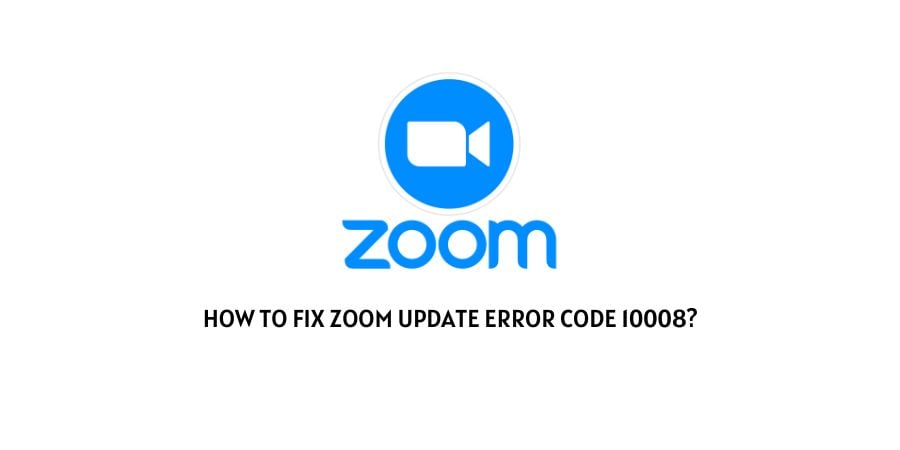
There may be times when you might come across the following Error code 10008 while trying to update your Zoom app. And since you are already here reading the following article on, “How to fix Zoom update error code 10008?”. I am assuming that you already must have come across the following error and need a solution at the earliest.
Now, usually whenever you see the following error code 10008 on your Zoom app. This might be mainly due to a deleted program file or a corrupted one.
There have been reports that an outdated app can also lead to such an error to occur. Hence, it might be a good idea to always keep your app updated to prevent such an error from occurring.
To tackle all such causes and the error, below I have discussed all the possible ways with the help of which you should be able to fix the issue and go back to updating and using your Zoom app as usual.
How to fix Zoom update error code 10008?
Fix 1: Uninstall the program
Uninstalling the app altogether and reinstalling it back is one of the easiest and most effective ways to deal with the 10008 error code on your Zoom apps.
This is mainly effective in cases where the error is caused as a result of a corrupt file or bugs during the process of the app update taking place.
Hence, if you believe that the error may be something which has only come up after the most recent update. Then, trying the following method should help you solve the error.
Fix 2: Network Connectivity
There may be times when an unstable or poor internet connection can also result in the following error message to show up.
In such cases, it is advised that you thoroughly check for any loose connections as well as any kind of wire damage. And if any, then take the necessary measures to tighten such loose ends or replace such torn wires with newer ones.
Moreover, if you believe that the speed you are getting is not up to what was promised by your ISP for your subscription plan.
Then, you can take up the matter with them and if no solution comes out, shift to a different ISP provider offering the intended speed by you.
Fix 3: Disable Firewall
Many users have also reported that disabling any third party firewall on their respective systems, seemed to have done the trick for them.
Hence, it would be a good idea for you as well to try disabling such services on your respective devices to see if doing so helps fix the issue in your case.
Depending on whichever firewall service or app you may be using. The steps to disabling such a service too might differ. And thus, it is advised that you try to google out the steps on your own to avoid any kind of confusion while trying to disable the firewall services employed in your respective devices.
It is important to note however, that such a method should only be resorted to temporarily and the firewall services should be enabled back whenever the Zoom app is not in use.
Otherwise, if such firewall services are disabled permanently. Then, this may lead to your devices being subject to malicious attacks online, which we obviously do not want in the following case.
Fix 4: Update the Zoom app
If for some reason the above error does not get fixed even after having tried all the methods above.
Then, you can wait for a few days or so, for the new updates to come. And once they are available, update the Zoom app to see if that helps get rid of the error.
Like This Post? Checkout More
