In this post we will share the details for the Binance error code 141002 which reads “Connection error, please try again later.”
Based on our research error code 141002 comes with the Binance while making a withdrawal, and the error stops the users from making the withdrawal.
As per our research the error mainly comes because of an outage with Binance so if you are having this error then probably Binance is going through an outage or their service is temporarily down.
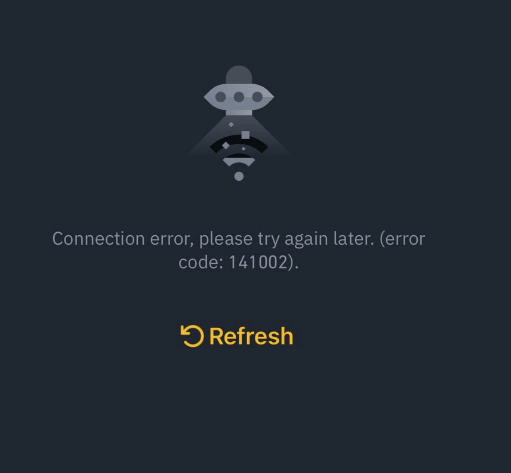
Fixes For Binance Error Code 141002
Fix 1: Check For Binance Service Status
As we have mentioned in the beginning, this error mainly comes when the Binance system is going through some problem so our first advice for you will be to check the Binance service status.
We are advising you to check their service status first because if the error is coming as a result of a service outage then trying any workaround will be a waste of time, so before trying any troubleshoots it will be best to confirm if the Binance system is having an outage.
To check the Binance service status you can refer to binance.us/status and downdetector.com. In case there is any outage then we will advise you to wait for a few hours and try again.
In case the Binance service status page and downdetector don’t show any outage then simply go to Twitter and search the error code on the Twitter search bar. If there is an outage then there should be many complaints from the users.
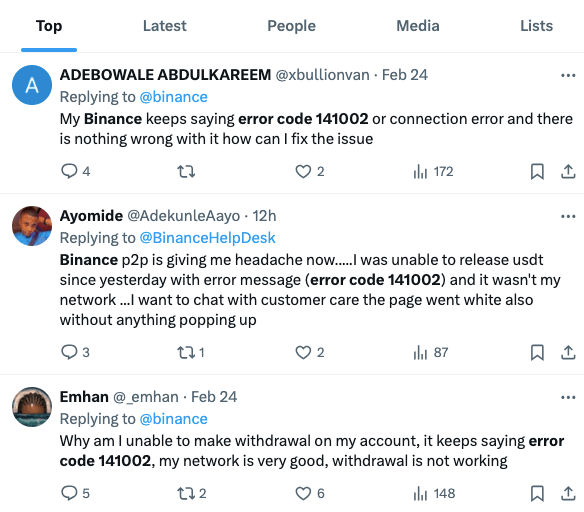
Fix 2: Try General Workaround
If it doesn’t look like that there is any outage situation with the Binance then you can try the below given general troubleshoots.
- Try restarting your device and then check for the error again.
- Next, you can try clearing the cache data by going to the Dashboard > Top left icon > Settings > Clear Cache.
- If the error still persists then try deleting the Binance app on your device and then restart your device. Once your device restarts, redownload the Binance app. In case you are using a Web3 wallet, then please make sure to backup the Web3 wallet before reinstalling the app.
- If you still receive the error then at this moment you should consider contacting the Binance support team. To reach out to the Binance support team you can use their live chat option.
FAQs | Frequently Asked Questions
Binance error code 141002 reads “Connection error, please try again later.”
Binance error code 141002 mainly comes while making a withdrawal.
Binance error code 141002 prevents the users from withdrawing.
Binance error code 141002 is mainly a server-side issue so first users should check the Binance service status, in case there is no outage then users should try restarting their device, clearing the app cache data, reinstalling the app, and contacting the Binance support team.
