Recently Crunchyroll users are getting the error code med-4005. As per the users’ complaints when they try to watch a video the Audio is playing but the screen is just black with the error code med-4005 which says “Oops! Something went wrong. Try again”.
If you are also getting the error code med-4005 then you are not alone and there is nothing wrong on your end, instead, the error is coming from Crunchyroll’s side because of an outage.
Right now Crunchyroll is going through an outage with their system, and that’s why you are having this error. There is an open Outage Megathread on Reddit about this outage, from there you discuss this outage with other Crunchyroll users. And to track the Crunchyroll server status you can refer to https://downdetector.co.uk/status/crunchyroll/.
As the error is coming from Crunchyroll’s side there is nothing you can do on your’s end but there are a few temporary workarounds that may help get the video back till the developers fix this ongoing issue.
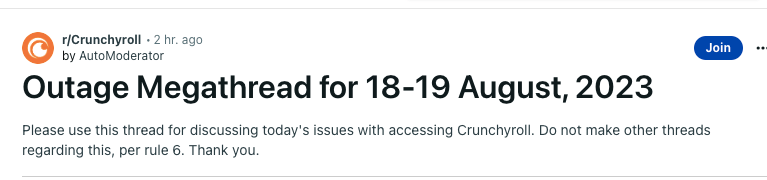
Fixes For Crunchyroll med-4005
Fix 1: Make Sure There Is No Adblocker Enabled
In our research, we have clearly found that this error comes despite whether you are using Adblocker or not. But on Reddit, a few users have mentioned that disabling the Adblocker extension for their browser helped them fix the issue, so we will suggest you to get it a try.
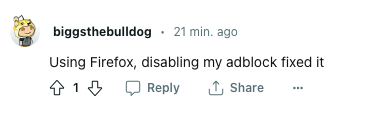
Fix 2: Switch Between Episodes
This workaround is shared by a user on Reddit where he suggested switching between the episodes and don’t do anything. Doing this will bring the video back to the screen, so you should definitely give it a try. Below we are mentioning the steps, do exactly the same.
- Choose the “previous episode” or “next episode” option for whatever series you’re watching.
- Then choose the opposite button to get back to the episode you want to watch.
- Doing this will the video back to the screen but please don’t do anything, because if you will try to get into the fullscreen mode, the video may crash to the error.
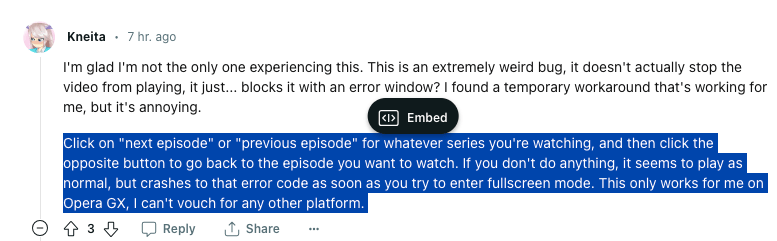
Fix 3: Wait Till The Outage Situation Gets Over
If the above tips are not helping you anyways then the last option you have is to wait till the outage situation get over. There is an open Outage Megathread on Reddit where you discuss this outage with other Crunchyroll users. And to track the Crunchyroll server status you can refer to https://downdetector.co.uk/status/crunchyroll/.
Like This Post? Checkout More
