Are you trying to look for Dark Mode setting in the Google hangout but unable to find out? Then I would like to inform you guys that Google hasn’t rolled out the Dark Mode option for Google Hangout yet.
So if you are trying to access Dark Mode for Hangout in Android & IOS, then it is not possible, even if your phone has the system-wide Dark Mode option. But if you are using the Google Hangout in Web Browser, then you can use the Night Eye Dark Mode extension to force the Hangouts to use Dark Theme.
In this post, I am going to guide you through enabling the Google Hangout Dark Mode for the Desktop.
Google Hangout Dark Mode For Web
Google Hangout has no option for Dark Theme, so in order to use the Dark theme for Hangouts, you have to use a Dark Mode browser addon.
We are using Night Eye, you can pick any of your choices.
- Go to your browser extension store.
- Search for Night Eye
- Addon to Browser
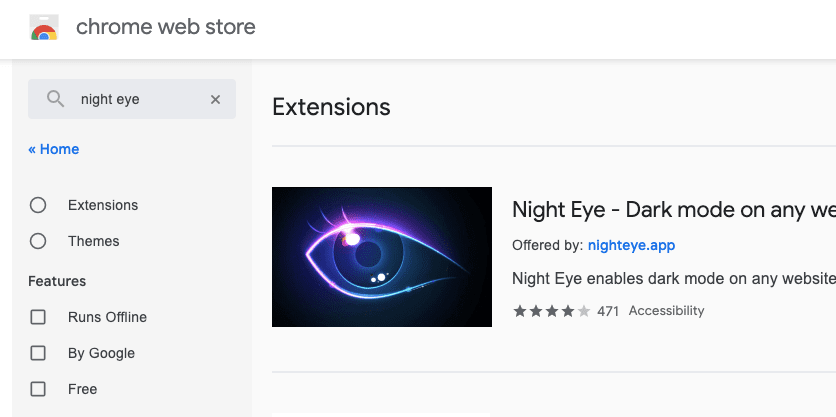
Once the extension is successfully added to your Browser, you can access Google Hangout in Dark Theme.
Google Hangouts Dark Mode For Android & IOS
Google Hangouts does not have any option for Dark Mode, even it does not support Android & IOS System-wide Dark Mode option.
Also, if you try to access Hangouts from the web browser from your phone, it redirects you to the app store. So, in short, there is no way to access the Hangout in Dark Theme.
Best Dark Mode Extension For Web Browsers
FAQS | Frequently Asked Questions
No, it has not any Dark Mode option officially, but you can use the Night Eye browser addon to force Hangouts to use Dark Theme for Desktop.
Google Hangouts is a cross-platform messaging app that helps you talk within the Gmail or vai hangout App with your friends & Family. It is a free app which you can download from the Apps Store.
Yes, anyone requires a Gmail account in order to access Hangouts.
