In this article, we are going to share the details for the Disney Dreamlight Valley error code #5 which reads “Game initialization error (#5)”.
Based on the information shared by the users error code #5 comes when users try to load their save data upon launching the game but the game doesn’t let them do that and shows this error.
We suspect this error can come no matter what device you are using to play the game but the error is very common with the Xbox Game Pass.
During our research, we were unable to find any official troubleshoots from the developers but many users had shared different workarounds on online forums which we have gathered and are going to share in the next section of the article.
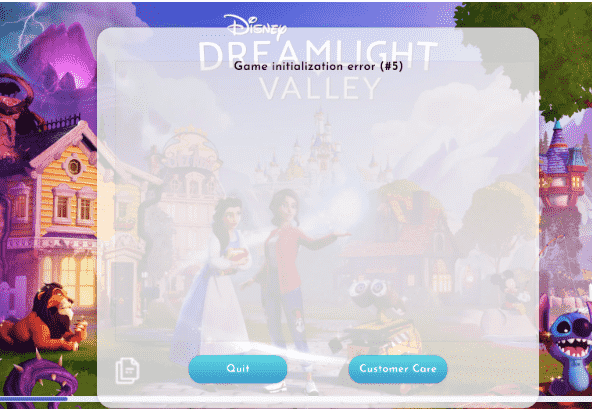
Fixes For Disney Dreamlight Valley error code #5
Fix 1: Check Update The Disney Dreamlight Valley
To deal with the error our first recommendation for you will be to check for any needed update for the game.
Most likely this error is coming because of a bug within the game, in such situations developers release the patch in the next game update. So if you find any pending updates for the game then this might be the solution, just install the pending update and check for the error.
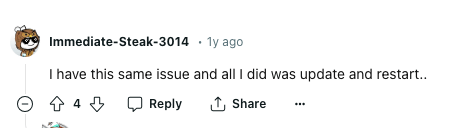
Fix 2: Try Verifying Game Files
If your game is up to date but the error continues then you can try verifying the game files which can deal with any damaged or missing game files.
Here are the guides to validate game files on different gaming platforms.
- For Steam
- For Xbox App on Windows
Fix 3: Try The Following Steps (For Steam Users)
If you are having this issue on Steam then you can try the following steps. This workaround was shared by a user on Reddit which helped him and some other players fix this problem on PC, so we thought it would be worth sharing with our audience.
- Try logging into Steam from any other computer, and download the game over there.
- Then try uninstalling and reinstalling the game on your primary Computer/laptop.
- Once the game is reinstalled on your device, check if you still receive the error or if it’s resolved.
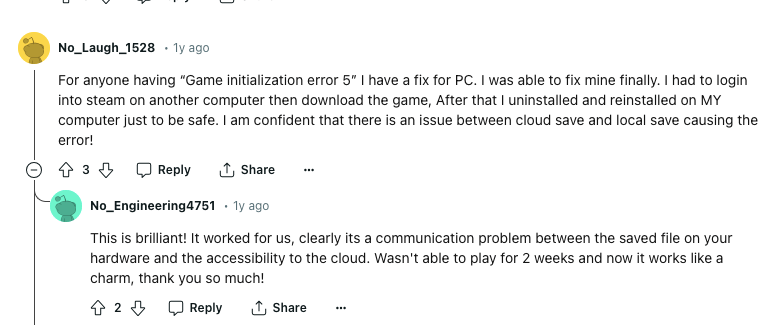
Fix 4: Connect With The Game Support
If you still receive the error then you can choose to get in touch with the game support to report the issue. If this is a known bug and the developers are aware of it then they may suggest specific solutions.
FAQs | Frequently Asked Questions
Disney Dreamlight Valley error code #5 read “Game initialization error”.
Disney Dreamlight Valley error code #5 comes when users try to load their saved data.
To fix the Disney Dreamlight Valley error code #5 users can try checking updates for the game, verifying game files, reinstalling the game, and contacting the game support.
