Here in this article, we are going to share the details about the Fate Grand Order error code 60. As per the users’ complaints, the error occurs while installing the game on their smartphone or tablet.
As per our research, the error mainly occurs if your smartphone is rooted, or if you have previously rooted your phone. In some cases the error can also occur if you are using a Chinese Phone brand such as Xiaomi etc, as of now it’s not clear why exactly the error occurs on Chinese phones but many users have shared that they particularly receive this error when they try to play the game on a Chinese brand phone.
One good thing is that we were able to find a few workarounds during our research which helped the users fix the issue. You can find those workarounds in the next section of the article.
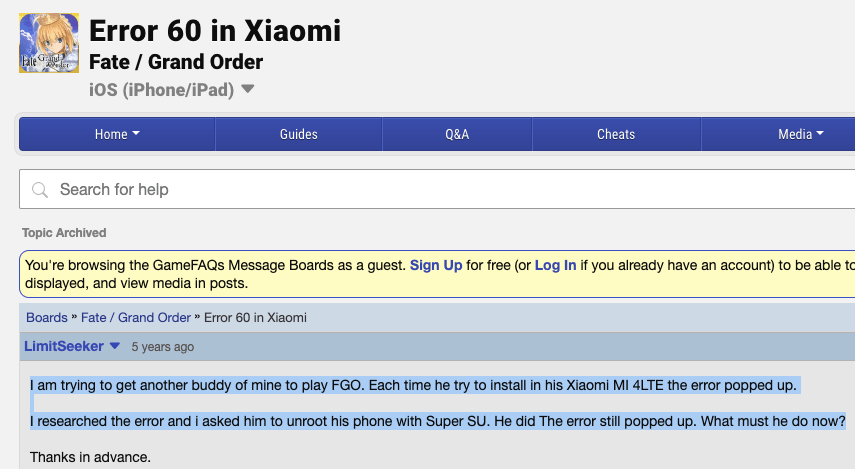
How To Fix Fate Grand Order Error Code 60?
- In case you are trying to install the game on a smartphone or tablet which is rooted then this error is very obvious. To resolve the error you have to unroot your device, or you can try installing the game on any other device of yours which is not rooted.
- In case your device is not presently rooted but if you have previously tried rooting your device but it failed, it is still possible that the game is detecting your device as rooted and showing you this error. So to resolve the error you should try re-rooting your device and then try installing the game again.
- If your device is not rooted and you have never tried rooting your device in the past but the error is still coming then chances are that you are using a Chinese phone such as Xiaomi etc. So if this is the case and you are using a Chinese brand phone then most probably your phone is the culprit for the error and to confirm that you can try installing the Chinese FGO.
Related Error Codes
