Flipboard is a popular news aggregator and social network aggregation platform where you can find stories in more than 28.875 topics. So whatever topic you are interested in, you are gonna find awesome stories in your favorite topic.
Now Flipboard also support Dark Mode compatibility, so now you can access your favorite platform in Dark Theme, which can help you to reduce eye strains.
In this post, i am going to explain the exact steps you need to enable the Dark Mode option in the Flipboard app and browser.
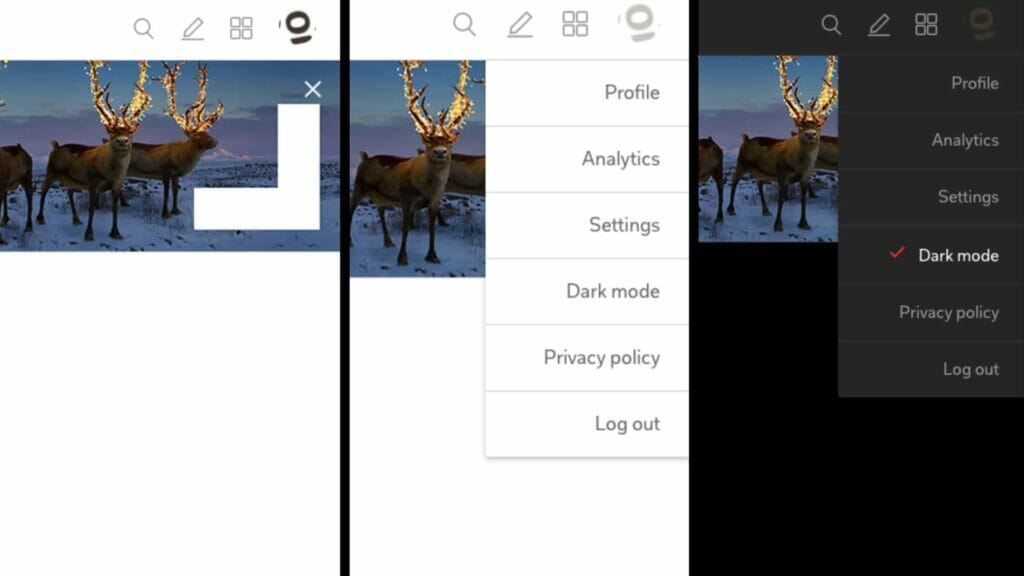
How To Enable Dark Mode For Flipboard?
1. Flipboard Dark Mode For Android
- Open the app
- Tap on the account icon from the bottom right corner
- Tap on the setting icon from the top right corner
- Tap on theme
- Choose Dark
These settings work for Android 10 and later versions, as well as for Android 9 and previous versions.
2. Flipboard Dark Mode For IOS 13 & Later
To apply Dark Mode in IOS 13 and later, you have to use the system-wide Dark Mode option. There is no in-app option in the Flipboard to apply Dark Theme.
- Open your phone setting.
- Choose “Display & Brightness”
- Choose dark
3. Flipboard Dark Mode For IOS 12 & Previous
Flipboard IOS app has only Dark Mode support for IOS 13 and later versions. But you can force the app to use the dark theme by making some changes to phone settings.
Use Smart Invert
Smart Invert is an option in Apple device where it shifts the background to Dark and text colors to light.
This option does not look as professional as dark mode, but it is good to have something other than nothing.
- Go to settings
- Tap on General
- Choose Accessibility
- Select Display Accommodations
- Choose Invert Colors
- Tap on Smart Invert
I will change everything on your phone, so once you are done with the Flipboard, you can simply turn it off to use the phone in normal mode.
Use Flipboard In Mobile Browser
If you do not like the smart invert option and still want to use the app in a dark theme. Then you can use your mobile browser to access the Flipboard website in Dark Theme.
- Open the browser
- Go to the Flipboard website
- Login to your account
- Tap on the profile icon from the top right corner
- Tap on Dark Mode
4. Flipboard Dark Mode For Web & Mobile Browser
- Open the Flipboard
- Login to your account
- Tap on the profile icon from the top right corner
- Tap on Dark Mode
