In this article, we will share the details for the Gameguard initialize error code 114 with the Helldivers 2.
As per the users’ complaints when they try to launch the game it stays on the launching screen for a long period of time and then shows the error code 114. We also have found that the error mainly comes on the PC.
As of now, there is no official information available on this error but as per our research, this error is coming because any of your device’s programs are conflicting with the game’s Anti-Cheat system. Below we have shared a few workarounds that may help with the error.
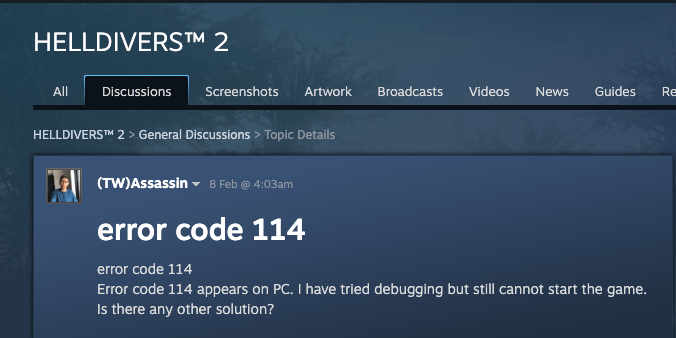
Fixes For Helldivers 2 Gameguard Initialize Error Code 114
Fix 1: Run The Game As Administrator
Our first recommendation for you will be to run the game as an administrator. Many users on the SteamCommunity have shared that running the game as an administrator resolves the problem for them, so you can also try the same.
Fix 2: Disable Your Device Antivirus Software And Firewall
Our next suggestion for you will be to close all the programs on your device that might interfere with the game, such as any Antivirus software, device Firewall, etc. Once you are done with closing all these programs restart your device and then check for the error again.
Fix 3: Try The Following Steps
- Visit the Helldivers 2 folder on your PC.
- Then go to the “Bin” folder.
- Then look for the folder named “GameGuard” and then Delete it.
- Then Run the game as an Administrator, doing this will force the game to create a new GameGuard folder.
- You need to have a note of the route to this new GameGuard folder.
- Then go to your device’s antivirus program.
- Then from the antivirus program file explorer go back to the new GameGuard folder. You need to add this folder under your antivirus whitelist.
- Once done restart your device and check for the error again.
FAQs | Frequently Asked Questions
Helldivers 2 Gameguard Initialize error Code 114 mainly comes upon launching the game.
Helldivers 2 Gameguard Initialize error Code 114 prevents the users from launching the game.
To fix the Helldivers 2 Gameguard Initialize error Code 114 users should try running the game as an Administrator, disabling the device firewall and antivirus program.
Related Error Codes
