- Platform: PC
- Error code: 8200
- Occurs: The 8200 error usually occurs when the settings are incompatible in nature or returns a corrupted video file back to the app
- Effect of the error: Users are unable to view surveillance footage from their CCTV on the app remotely.
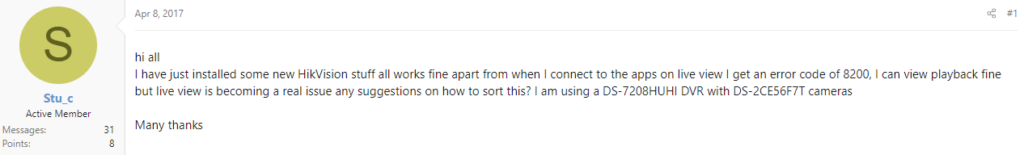
If you are using Hikvision to monitor your CCTV surveillance footage, either at real time or on replay later on, but can’t due to the following Hikvision Error Code 8200. Then, chances are you may be seeing this as a result of some faulty settings or incompatible settings.
Fixes For Hikvision Error Code 8200
We have done some searching of our own, and after having gone through a few discussion forums and threads online, were able to find solutions that users had tried on their own and have found to be useful.
Fix 1: Put same string value in both interfaces
One user has mentioned that the reason why he was unable to view the footage from his CCTV in live mode was because the string value in the CCTV device and the app interface were different.
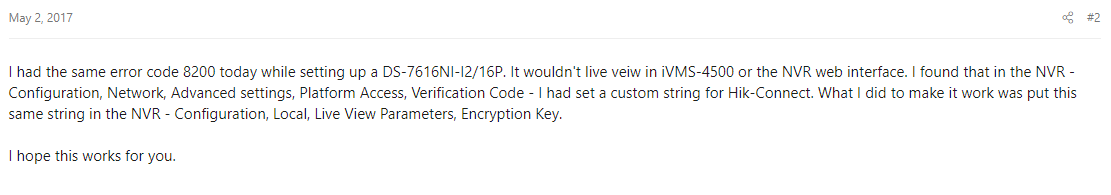
Here, simply putting the same value on both the ends seemed to have done the trick for him. Hence, you too could try doing the same and check if that helps with the following error.
Fix 2: Clear and re-enter the info
Another user mentions that simply clearing up the previously fed in default data and feeding in the same info freshly helped fix the issue for him.
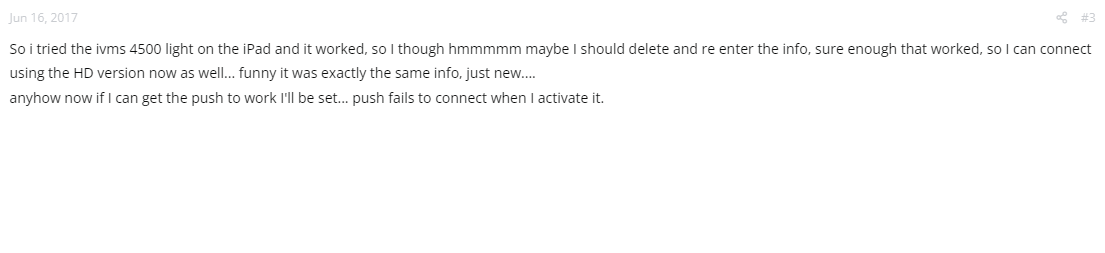
This means that re-configuring the device with your app completely fresh might help solve the issue.
Some more common and widely used troubleshooting solutions such as Disabling Stream Encryption, Updating firmware, Disabling UPnP protocols and changing video output bandwidth are also out there which you can try in order to solve the following error.
To know more in detail about the steps involved in each of the methods as described above, you can refer to the following guide here.
