If you are unable to login into your Hulu account and are seeing the following Hulu single sign on error message. Then, chances are that there is an issue with your browser or system causing the following error to occur.
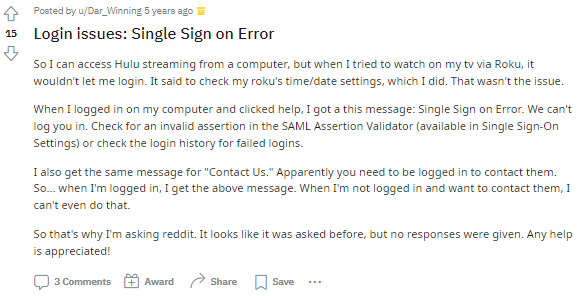
We had done some digging into the following error and found out that the error might be caused as a result of a bug on Hulu’s side itself and not particularly on the client side, preventing users from using a certain type of browser to log in into their Hulu accounts.
How To Fix Hulu single sign on error?
If you had already tried out the various general troubleshooting methods such as updating the app or browser, checking system requirements and connections, power cycling your devices and updating your drivers and browser, but were still unable to fix the following. Then, you can try out the few walkarounds we picked up from the different forums out there and see if that helps.
Fix 1: Upgrade your streaming device
One of the most common reasons why such an error might occur on a streaming device, is when you have an outdated version or OS.
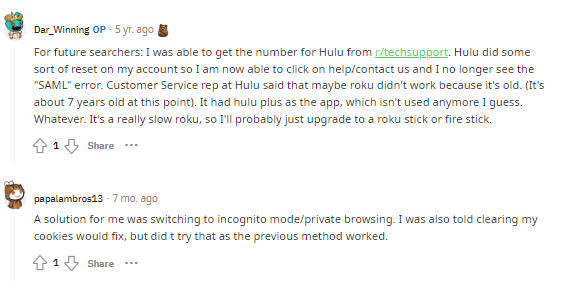
Hence, if you have a really old streaming device and are seeing the following error show up on your screens. Then, you might as well try upgrading your streaming device and see if that helps fix the error.
However, before you upgrade to a newer version. It would be a good idea to first check the problem out with a different streaming device as well and be sure that the problem lies on your outdated streaming device itself and not something else. Otherwise, upgrading to a newer device would be just pointless and you would still have the error show up on your screens.
Fix 2: Logging in with Incognito Mode
If you are encountering the following error when trying to login into your Hulu account from a browser. Then, trying to log in on Incognito mode might help solve the error, or atleast get around it for the time being.
Many users online have reported that simply logging into their Hulu account using their browser’s incognito mode helped them get rid of the sign on error and they were able to log in into their account successfully.
Hence, you too can try using your browser’s incognito mode to try logging into your Hulu account and successfully stream your favorite content on Hulu.
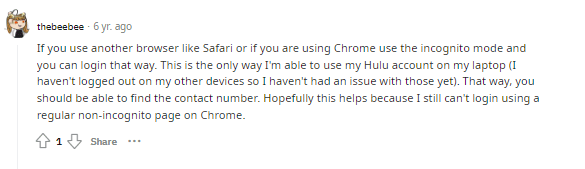
Fix 3: Try a different browser
Similar to how logging into incognito mode might help get around the error, switching to a different browser from your default one can also be helpful in getting rid of the following error and successfully log in into your Hulu account in the process.
Fix 4: Contact Customer Support
A whole lot of users have found directly contacting Hulu’s official support to be really helpful in dealing with the following error.
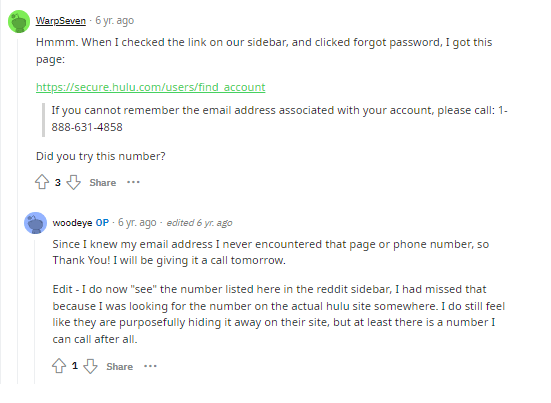
Their support executive can guide you properly on how to deal with the following sign on error and get rid of it, so that you can go back to streaming your favorite content on Hulu as usual.
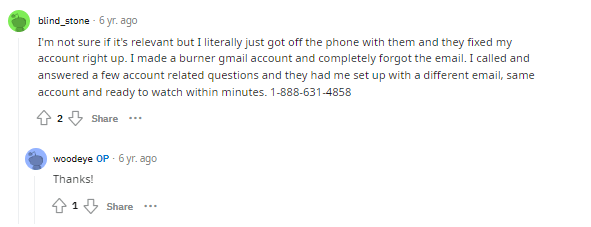
Simply, try calling on their official number (1-888-631-4858) and you should be able to get in touch with their support executive to discuss the problem.
Related Error Codes
