If you are currently facing the Dev error 11255 with Modern Warfare 2 and 3 then you are not alone, this error has been reported by many users.
Based on the majority of users’ complaints the error started to appear after the recent game update. From the users’ reports, we also have found that the error mainly comes while launching the game but sometimes even the error kicks out the players from the game.
As of now, there are no official fixes to resolve this problem but many players have shared their workarounds which helped them with this issue. Below we have shared all the users’ shared workaround we have found in our research.
Fixes For Modern Warfare 2 And 3 Dev Error 11255
Fix 1: Try Disabling On-Demand Texture Streaming
One user on Reddit shared that upon getting this error he tried disabling the game’s graphical settings one by one, and he found out that disabling the “On-Demand Texture Streaming” resolved the issue for him. So we will also suggest you to try the same, maybe this also works for you.
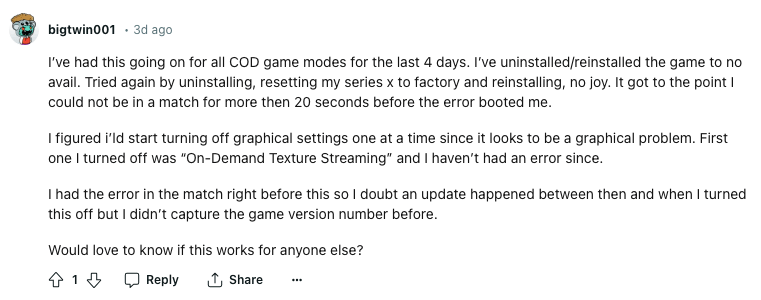
Fix 2: Check For Any Pending Updates For The Game
If disabling the On-Demand Texture Streaming doesn’t resolve the issue then check if there is a new update for the game, if you find any pending updates then consider installing it right away and then check for the error gain.
Note: Along with the game update also check if you have any updates pending for your gaming console, in case you are behind many updates then you should consider updating your gaming device and then check for the error again.
Fix 3: Other Workarounds
- Try clearing your cache data, it might be possible that the error will be coming because of a corrupt cache and in that case clearing the cache data may help with the issue.
- Check and make sure that all your drivers are up to date, otherwise they may also create issues.
- Next, go to Activision.com and visit your Activision profile, from there visit the location section and enter a different Zip code.
- Next, you can try checking the game server status by referring to the Activision Server status page.
- At last, if nothing above helps with the issue and the error continues for too long then you can try reinstalling the game to your device.
FAQs | Frequently Asked Questions
Modern Warfare 2 and 3 Dev error 11255 mainly comes when users try to launch the same, but sometimes the error may also kick out the players from the game.
To fix the Modern Warfare 2 and 3 Dev error 11255 users can try disabling on-demand texture streaming, checking updates for the game, clearing the cache data, checking updates for the drivers, changing location under the Activision profile on the Activision website, checking game server status, and reinstalling the game.
Related Error Codes
