In this article, we will talk about the Monster Hunter World error code 70a-mw1 on the PlayStation console. The error says, “Could not connect to the network server. Please wait and try again. Error code: 70a-MW1“
Error code 70a-mw1 mainly occurs for PlayStation users, and the error comes while connecting for online play or when users try to log in. As per our research the majority of the time this error is the result of some temporary glitches in the account or PSN console.
You can try the below given troubleshoots as they may resolve this error.
Fixes For Monster Hunter World (MHW) Error Code 70a-mw1 On PSN
Fix 1: Restart The Game And PSN Console One By One
Some users on Reddit have shared that for them all it takes is to just quit the game and restart the system to resolve this problem.
- So the first thing you should do is to quit the game and then relaunch it after a few seconds. Check if it helps you with the error or not.
- If the error still comes then quit the game and then restart your PSN console. Once your console restarts, check if the error still comes.
Fix 2: Try This
This workaround was shared on Reddit, and this troubleshooting method helped many users fix this error, so you can also try the same.
- Press and hold the PS button.
- Then go to the Power options.
- Then choose to Log out.
- Then from your PC browser access the PSN account login page, and login to your account.
- Then send a message to a friend.
- Then go back to your PSN console.
- Then press the PS button from your controller.
- Now while hovering on your profile press the Options button.
- Now choose to log in.
- Once done, check if the error still continues.
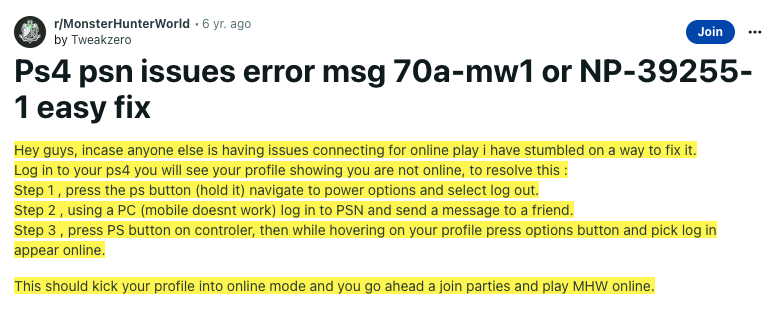
Fix 3: Connect Over Different Internet
If the error continues then next create a hotspot on your mobile phone and then connect your PSN console over it. Once your console is properly connected to the mobile hotspot connection, check if the error still continues with the MHW. If the error doesn’t come then get in touch with your ISP and report this problem.
Fix 4: Check Game And PSN Server Status
If you still receive the error then chances are that the game’s servers or the PSN systems are down. So we will advise you to check the server status for the MHW and PSN network.
- To check the MHW server status you can refer to MHW Twitter account or visit Downdetector.
- To check the PSN server status you can visit here.
References
- https://www.reddit.com/r/MonsterHunterWorld/comments/7tfqkw/ps4_psn_issues_error_msg_70amw1_or_np392551_easy/
- https://gamefaqs.gamespot.com/boards/211368-monster-hunter-world/76250664
Related Error Codes
