Here in this article, we are going to share the details for the MTG (Magic: The Gathering) Arena Error Code 1.
The error reads, “An unexpected problem occurred. Please try again”
As per our research, the error mainly comes to the login screen when users try to log in to their account but the error doesn’t let them get in.
Some users in their complaints have shared that they were playing the game normally but suddenly they got disconnected and then upon reconnecting they are getting this error.
As of now, developers haven’t shared anything officially on this error but we have discovered several workarounds shared on different communities which we are going to share in the next section.
Fixes For MTG (Magic: The Gathering) Arena Error Code 1
Fix 1: Try Restarting Your System
Before going into any serious troubleshoots we will recommend you to give your system a fresh start to check if this does any good or not.
- Try Shutting down your device and make sure it’s not connected to the power source.
- Next, Shut down your internet.
- Then Wait for around 5 to 10 minutes.
- Then Restart your device along with the internet.
- Next, make sure your device is properly connected to the internet.
- At last, check if the error still continues or not.
Fix 2: Check For Any Kind Of Pending Updates
Next, check if you have any pending updates for the game.
In case you need to update the game then this may also cause several such issues, so if there is any pending update then make sure to install it and then check for the error again.
Fix 3: Try Flushing DNS Cache
In case you are having the error on a Windows or MAC device then try flushing the DNS Cache.
Below we have provided the steps to clear the DNS Cache, just follow them and check if they help with the error or not.
Steps you need to follow on Windows PC
- First, Quit the MTG Arena client.
- Then access the Windows command prompt as an administrator.
- Then type ipconfig /flushdns and tap Enter.
- Then type ipconfig /registerdns and tap Enter.
- Then type ipconfig /release and press Enter.
- Then type ipconfig /renew and press Enter.
- Then type netsh winsock reset and press Enter.
- Then Restart your device.
- Once your device restarts, check if the error still comes or not.
Steps you need to follow on MAC
- From your keyboard press the Command + Space to access the search bar.
- Then search for the Terminal and Open it.
- Then enter the command: string: sudo dscacheutil -flushcache; sudo killall -HUP mDNSResponder.
- Then press Enter.
- If it asks for an Admin password, Enter it.
- Then press Enter again.
For more help with flushing cache on MAC you can refer to this guide by HubSpot.
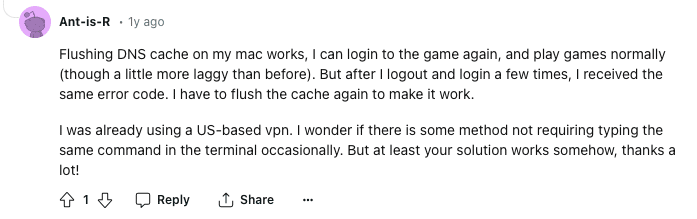
Fix 4: Try Clearing The Cache Data
If you are playing on an Android device then you can try clearing the cache data for the MTG Arena.
Here are the steps you need to take,
- Close the MTG Arena.
- Tap and hold on to the MTG Arena app icon.
- Then choose App Info.
- Then choose Storage.
- Then choose Clear Cache.
- Then Relaunch the MTG Arena app.
- Then check for the error again.
Fix 5: Do You Have A VPN?
If you still have the error and you have access to a VPN then we will advise you to try using the game over the VPN.
If connecting over a VPN resolves your issue then continue for some time and then disconnect your VPN, now check if the error is still coming or not.
We are recommending this because in our research we have found one player who tried this and it simply resolved the issue.
So if you have a VPN then you can try this workaround for yourself.
Fix 6: Try Reinstalling The Game
If you still receive the error then you should try reinstalling the game.
- Simply Uninstall the game.
- Then Restart your device.
- Once your device restarts, Reinstall the game.
- At last, check if the error still comes or not.
Note: In case you are on PC then we will recommend you to perform a clean reinstallation of the game by using any 3rd party utilities like Revo Uninstaller. This will remove any leftover game files on your device, which is advisable during the reinstallation process.
Fix 7: Contact Game Support
In case you still get the error then we will recommend you to get in touch with the game support to ask for further help and advice.
FAQs | Frequently Asked Questions
The error reads “An unexpected problem occurred. Please try again.”
The error comes on the login screen while attempting to log in.
To fix the error users should try restarting their system, checking updates for the game, flushing DNS cache, using a VPN, reinstalling the game, and contacting support.
Related Error Codes
