If you are facing the Palworld cloud error message on your Palworld game screens, then, good news for you is that you are not the only one seeing the following. The error has been seen to show up more recently and on more and more devices.
Many users have reported that the error occurs when trying to save a progress of the game on cloud or load a saved game progress from the cloud. Basically, if you are playing the game in a Multiplayer setting, you might come across this following error. Hence, whenever the error shows up, it will prevent users from loading their game from the progress point they had saved earlier and trying to load from.
Many users’ have shared the opinion that the following error might occur as a result of a synching error between the progress of the game saved locally versus the progress saved on cloud. On instances where there is a synching problem between the progress of the game saved locally and that saved on cloud, such an error might show up during loading from either.
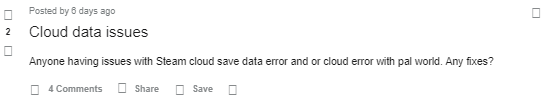
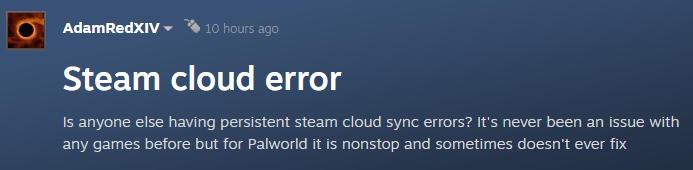
Troubleshoots For Palworld cloud error
Fix 1: Power Cycle your devices
By power cycling your devices, I basically mean to say restart all your devices, including your PC as well as your routers. This kind of a simple reboot usually helps fix any type of minor bug or glitches within the app or system that might be causing such an error to occur.
However in cases, where the cause of the error is a bit more serious or where the issue is server related. Then, in such cases, the following method might not be of much help.
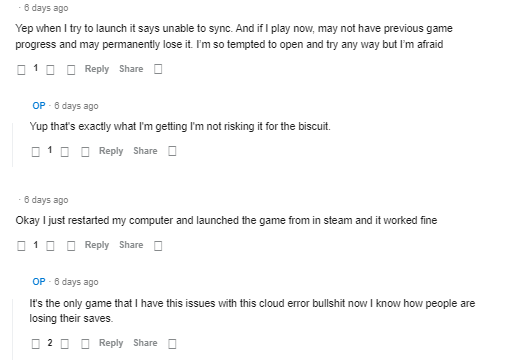
Fix 2: Load from Single Player Mode
Although not a definite fix, one user however has found a walk around the following error, simply, by starting the game in Single Player mode. And then, loading the game in Multiplayer mode from the Title home screen.
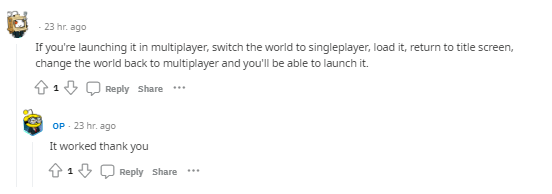
Fix 3: Disable cloud save
Finally, addressing the major reason or cause behind the particular error, that is the problem of syncing of saved files between the local destination and cloud destination. We have come to the final fix which involves disabling cloud save and saving the progress on the latest created save folder.
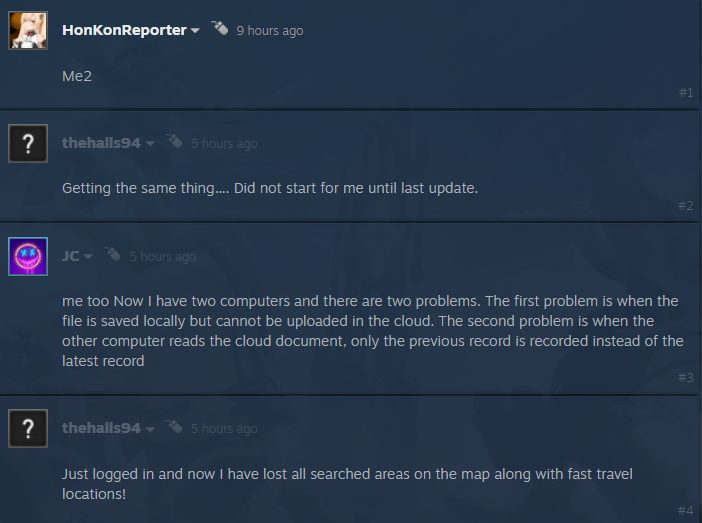
Firstly, head to the General option from the game and toggle off the cloud save option from there.
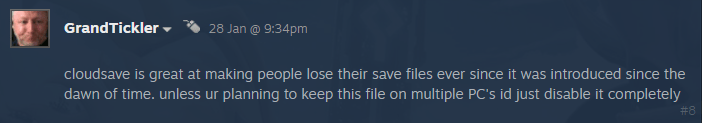
Then, create a backup of all the game files generally located under C:\Users\username\AppData\Local\Pal\Saved\SaveGames\7172829\843521\7887612811012\backup\
Now, it is important to note here that the path to the backup folder may differ from one user to the other, depending on where the destination path had been set too initially.
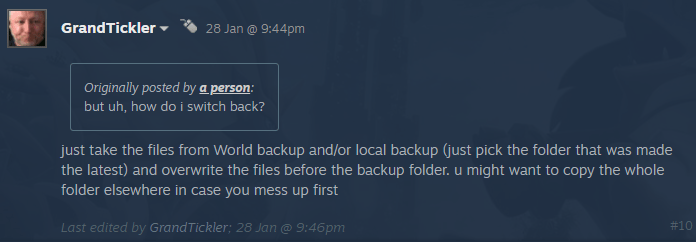
Find this out on your own and create a backup of the backup folder.
Once done, locate and copy the backup of your game from the local and world backup to the most recent folder created.
Lastly, after all that is done, launch the game and try loading the game from the progress you desire and check to see if the error still shows up.
Fix 4: Wait
If none of the above mentioned solutions work. Then, it would be best to just wait it out for the issue to get resolved on its own. We say this because, since the error has shown up very recently and on a number of devices at the same time. There is no reason to discard the idea that the error might indeed be a server related issue, that can be fixed only at the server end itself.
Thus, if you see more and more users reporting the same issue. Then, it should be a server related issue or an issue with the game itself, which you will need to wait out till it gets resolved on the game side itself.
FAQs | Frequently Asked Questions
The Palworld cloud error occurs when the user tries to load a game progress from the cloud.
Palworld cloud error prevents users from loading the game from the progress that is intended.
Since the Palworld cloud error is very new and has just recently shown up. There are no official solutions or fully working solutions as of now. Users have however reported that they were able to fix the issue by restarting their devices, loading the game offline and disabling cloud save for the game.
Related Error Codes
