In this blog post, we will discuss the error code “Hierarchy” with Amazon Prime Video. First of all, there is nothing officially shared by Amazon on this error. We have done our research from the Amazon forum and other online communities. As per users’ complaints, this error occurs with the purchased series or movies. Even some users have this error with any particular episode of a series.
Here are the complaints raised by the users online,
1. I purchased an episode of a series but I cannot watch it due to a hierarchy error. How can I troubleshoot it?
2. Can not play movie, I get Hierarchy_error
3. I try to stream from prime video and has a HIERARCHY_ERROR
4. I can’t see continued episodes of the ongoing series until the 13th episode. It shows a hierarchy error. I can’t find the series on the app as well now How frustrating. Pls help
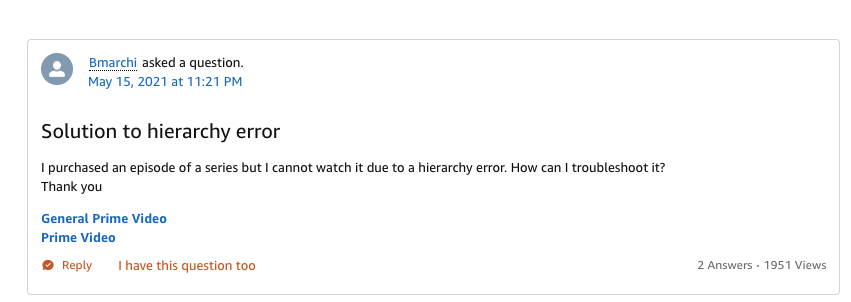
Fixes For Amazon Prime Video Error “Hierarchy”
Fix 1: Is The Content Available In Your Region?
First, check if you are having the error with all the contents or with any specific content. If you are having the error with any specific content then check if the content which is showing the error is available to watch in your region.
All the Prime Video content is not available all around the world. Prime video content availability is determined by specific countries and regions and their agreements with their content providers.
Fix 2: Give Things A Fresh Start
If the content you are trying to watch is available to watch in your region but you still have the error then try restarting the app and device.
- First start with closing the Prime Video and then restart it after a few seconds. If the error still occurs then try signing out from your account and then re-sign in.
- Next, if the error still occurs then quit Prime Video and restart your device along with the internet. Please make sure to keep powering off the device and internet for 1 to 2 minutes before restarting them.
Fix 3: Check For Updates
- Next, check and make sure you are using the latest version of the Amazon Prime video.
- Also, make sure that you are using the latest version of your device’s OS. Especially if you are using Prime Video on a TV or laptop.
- In case you are using Prime Video on your browser then check and make sure you are using the latest version of your browser.
Fix 4: Check For Internet Issues
- Next, check and make sure your internet is perfectly working. If there are other devices connected to your internet then for some time you can try pausing other activities on your internet and then try using Prime Video.
- In case you are using VPN or proxy then consider disabling it.
- You can also consider connecting your device with any other internet connection such as an alternate wifi connection, or mobile hotspot. This way you can find out if this is an internet-related issue or something else.
Fix 5: Contact Amazon Support
If you are still having the issue and you are done with the above steps then you should get in touch with the Amazon support team without wasting any time. While contacting them you will be asked to choose between different methods to contact them, for the best assistance you can choose to contact them by call.
Sources For This Article
https://www.amazonforum.com/s/question/0D54P00008E26XaSAJ/solution-to-hierarchy-error
Like This Post? Checkout More
