- In this article, we will share the details for the r2modman error code 503 which may read any of the following error messages.
- failed to export profile: request failed with status code 503
- failed to upload profile: request failed with status code 503
As per our research, this error can occur while exporting the Thunderstore profile to share the profile with others. The error mainly occurs when users try to export the profile as a code, but this error can also occur while using the file-based profile export.
During our research, we have found that this is a server-side issue coming because of some problems with the servers themselves but in a few cases any issues with your device or internet can also lead to this error.
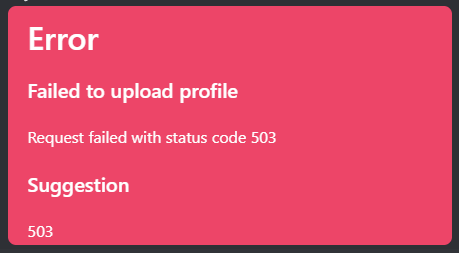
How To Resolve r2modman Error Code 503?
Fix 1: Switch between File Based And Codes Based Profile Export
If you are currently experiencing this error while exporting your profile then try switching between the code-based profile export and file-based profile export. I mean if you are trying to share your profile by using a code-based file export then try using the file-based export, but if you are trying the file-based export then try using the code-based file export. To use the file-based profile export you can refer to the settings menu.
Fix 2: Restart Your System
In case you have this error with code-based file export as well as with file-based profile export then we will advise you to restart your device and internet, then check if the error still comes or not.
Fix 3: Check For Server Announcement
If you still get this error after restarting your system then most probably it’s the server itself that is causing this error. In this case, we will advise you to visit the r2modman discord group, and then visit the “Thunderstore announcements” section, from there you can check if there is any recent announcement related to the servers.
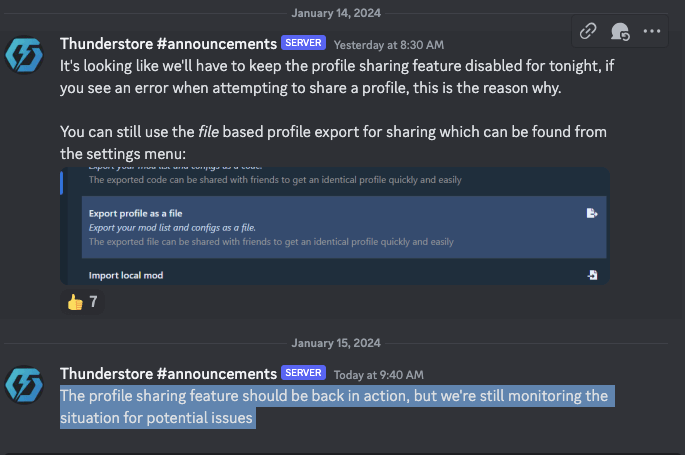
FAQs | Frequently Asked Questions
r2modman error code 503 says, “failed to export profile: request failed with status code 503”, and in a few cases it can also say, failed to upload profile: request failed with status code 503.
r2modman error code 503 occurs while exporting the Thunderstore profile.
r2modman error code 503 prevents the users from exporting and sharing their profiles.
To fix the r2modman error code 503 users can try switching between the codes-based profile and file-based profile export, in case the error still comes then they should try restarting their device and internet. At last if all fails to resolve the issue then they should wait for a few hours and try again.
Related Error Codes
