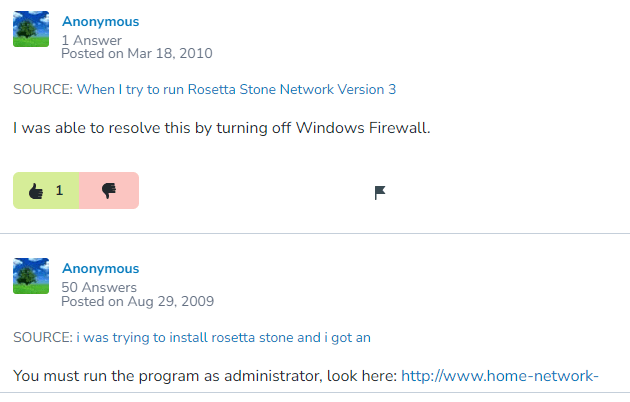- Platform: Rosetta
- Error Code: 5118
- Occurs: It occurs when there is a memory leak or when system resource cannot be used properly
- Effect of the Error: Prevents the program from running properly
If you are trying to run the Rosetta program on your system, but are prompted with the following Rosetta stone Error 5118 message. Then, chances are that you are seeing the error as a result of a runtime error. Such an error usually prevents the program from running properly or some features stopping abruptly during runtime.
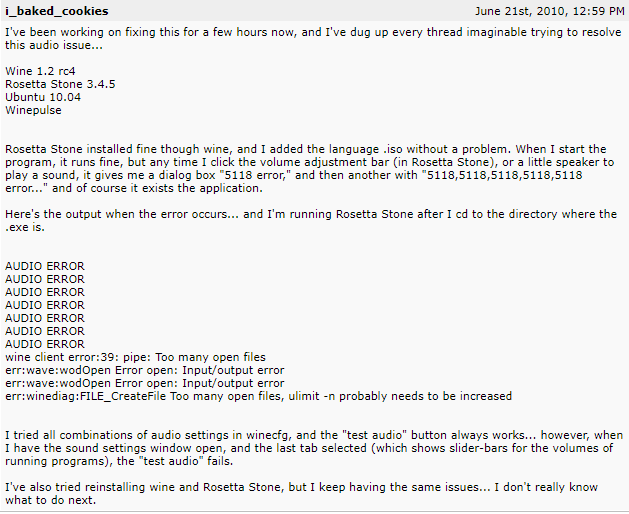
Troubleshoots For Rosetta Stone Error 5118
There are many solutions available on the internet. Various articles are available which claim the following troubleshooting solutions to work:
- Close Conflicting Programs
- Reinstall or Update Conflicting Programs
- Update Anti-virus and Firewall software
- Re-install Runtime Libraries
- Run a Disk Cleanup
- Update or Reinstall Graphics Driver
However, even though the above-mentioned solutions have been said to be able to solve the error. Still, after having gone through a number of discussion threads and forums online, we have seen users saying that such solutions didn’t work for them and have provided solutions which they tried on their own and worked. Hence, we have taken up these solutions from the various sources and listed them out for you to try on your own and check if they can help fix the Error 5118 for you.
Fix 1: Downgrade WINE version (Linux OS)
A few users facing the same issue have claimed that downgrading their WINE version from a more recent version to an older version, helped them solve the issue. Hence, if you too have recently updated your WINE version, and have started facing the issue after that. Then, downgrading it to a previous(earlier) version might help solve the error.
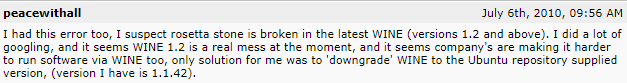
Fix 2: Upgrade to latest WINE version (Linux OS)
Just like how a new version might cause the following error to occur. Similarly, even an old outdated version might, at times, result in the particular error to show up. A few users online have mentioned that upgrading their WINE version to the latest or current version helped solve the issue for them.
Hence, if you too are working on an outdated version of WINE and are seeing the following error. You can try upgrading to the latest version and see if that helps solve the issue for you as well.
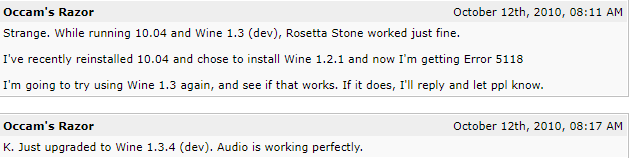
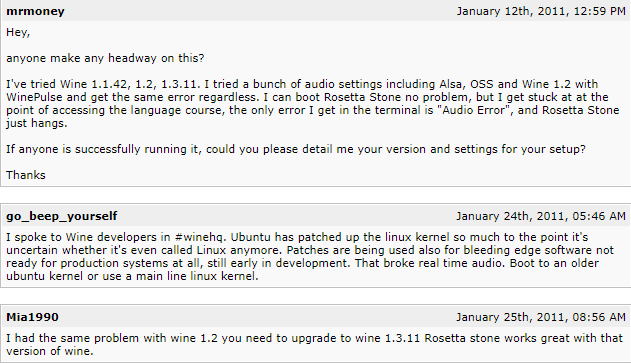
Fix 3: Disable Firewall or Antivirus (Add as Exception)
Disabling Firewall or third-party Antivirus apps and service too have seemed to have worked for many users out there facing the same issue. All you need to do is simply disable your Firewall(Antivirus) app or service. Or, add the Rosetta Stone app or folder under its exception and check to see if doing so helps fix the issue.
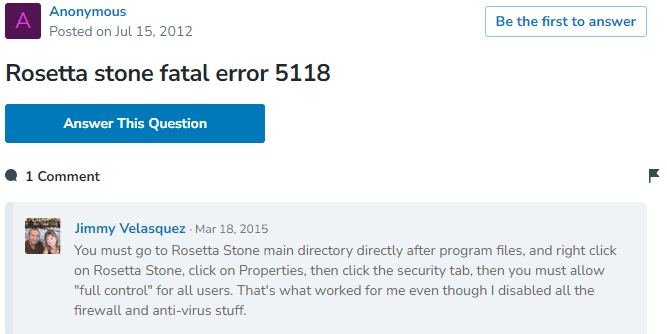
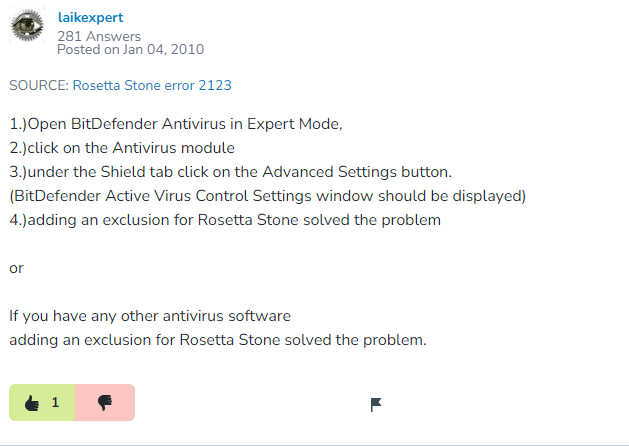
Fix 4: Try running the program as Admin
You can also try running the program as an administrator. This method too has seemed to have worked for a few users out there. If you are running the app on a Windows system. Then, simply right click on the app and run it as administrator.