In this article, we are going to share the details for the VALORANT error code VAN -92.
As per the players they are able to get into the game but within a few minutes the game is disconnecting them and showing this error, and this is happening despite what game mode they are trying to play.
In our research, we also found a few users who were able to bypass the error by simply reinstalling it but the error again started to come just after one day.
During our research, we were unable to find any explanation for this error on the Riot website but we were able to find many workarounds shared on different online forums and communities which we are going to share in the next section.
Fixes For VALORANT Error Code VAN 92
Fix 1: Make Sure Game And Your Windows Is Updated
Our first advice for you is to restart your device and then check if you have any pending updates for the game or your Windows OS.
If you find any pending updates make sure to install them, and once done try playing the game to check if the error still comes or not.
Fix 2: Check If VGC Service Is Disabled
If everything is up to date then next check if the VGC service is disabled, if so then consider enabling it as this might be the reason for the error.
- Press the Windows + R keys from the keyboard to access the command prompt.
- Then type services.msc and enter.
- Then find the “VGC“, and once you find it double click on it.
- Then make sure it says it says “Automatic” and “Running”, if not then press Start.
- Then try playing the game to check for the error.
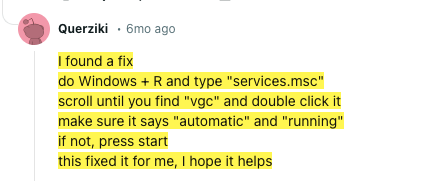
Fix 3: Try Repairing or Reinstalling Microsoft Visual
If the above suggestions are not helpful to you then you can try repairing or reinstalling the Microsoft Visual.
During our research, we found a few players who were able to fix this problem by doing this so you can also try the same for you.
Fix 4: Get In Touch With The VALORANT Support
If you tried all of the above suggestions but still getting the error then we recommend you to get in touch with the VALORANT support team to ask for help.
To contact Valorant support you can simply visit support-valorant.riotgames.com and choose the option to create a support ticket.
Related Error Codes
