- Game: War Thunder
- Error code: 30005
- Occurs: Error comes while launching the game
- Effect of the error: Because of the error users are unable to open the game
Error code 30005 with the War Thunder can stop you from launching the game, and as per our research, this error is coming because of Easy Anti-Cheat.
- This error can come because of various reasons such as,
- Because of some conflicts, the applications might be unable to create a file under the Easy Anti-Cheat.
- Easy Anti-Cheat may have been corrupted.
- For some reason, Easy Anti-Cheat service might have been disabled.
- Your device firewall or antivirus might be blocking the Easy Anti-Cheat service.
Fixes For War Thunder Error Code 30005
Fix 1: Repair The Easy Anti-Cheat Service
It may be possible that for some reason Easy Anti-Cheat service may have been corrupted which is resulting in this error. So we will first advise you to repair the Easy Anti-Cheat service.
- Go to the folder where War Thunder is installed.
- Then look for a folder named “EasyAntiCheat“.
- Then open the folder named “EasyAntiCheat” and run “EasyAntiCheat_Setup.exe” as an Administrator.
- Now you will get an Install Panel where you can see an option ‘Repair Service‘. You need to tap on the ‘Repair Service‘ option.
- Once the repair process finishes, Restart your game.
- Check if the error still comes.
Fix 2: Delete The .sys File
If repairing the Easy Anti-Cheat service is not helping with the error then you should try deleting the .sys file, and to do so follow the steps given below.
- Go to C:\Program Files (x86)\EasyAntiCheat.
- Then from there Delete the .sys file.
- Then try running the game again to check if the error comes or not.
- In case for some reason, you are unable to delete the .sys file then restart your PC and then try deleting the .sys file again.
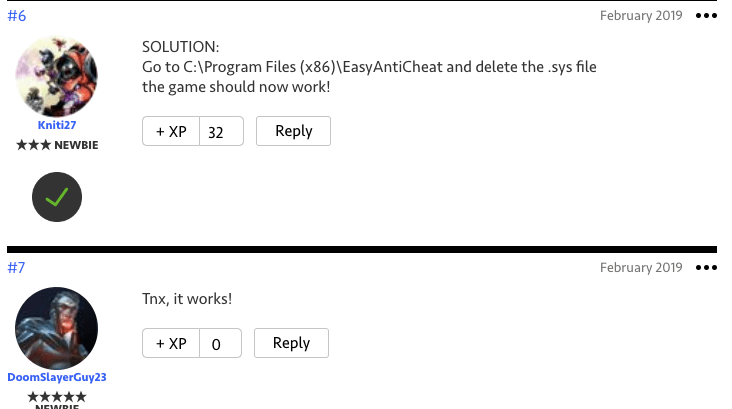
Fix 3: Check If Easy Anti-Cheat Service Is Disabled
If you still receive the error then this might be possible that the Easy Anti-Cheat service may have been disabled so you should try enabling the Easy Anti-Cheat Service to check if this helps or not.
- From your keyboard press the “Windows” + “R” to access the command prompt.
- Then type and enter this common: “services.msc”.
- Then Double-click on the Easy Anti-Cheat service.
- Then choose the “Start” button.
- Then choose the “Startup Type” option.
- Then choose “Automatic”.
- Then choose “Apply” and choose “OK”.
- Then try running the game again to check if the error persists or not.
Fix 4: Disable Your Device Firewall Or Antivirus
If you still get the error then it can be possible that your device firewall or Antivirus might be blocking the Easy Anti-Cheat service. So try disabling your device firewall and Antivirus, and then check if the error still comes.
Related Error Codes
