According to Adobe’s official support page, the following Adobe Premiere Error Code 195 shows up when the system requirements for the particular Adobe software package is not met.
However, that might not always be the case. Many users have reported that, even though their system meets all the requirements specified and are equipped with the latest version of drivers and system softwares. Still, they keep getting the following error, irrespective of whether they have systems with higher specifications or not.
The error is seen to occur mostly during the time of installation, preventing users from installing the software successfully onto such a system.
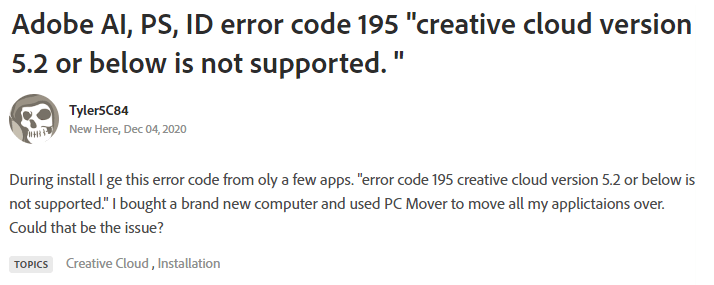
Fixes For Adobe Premiere Error Code 195
Fix 1: Edit PPRO application file
Editing the system requirements section under the PPRO application file has been reported by users to have worked to solve the following issue.
All you need to do here is simply head to the application file under the PPRO folder, and edit the specifications inside the file matching your system’s specifications. This as a result overwrites the requirements set by default for the Adobe suite, and allows you to easily bypass the error message, letting you install the software as intended.
You can refer to the following video guide below and edit the system requirements section on your own.
Fix 2: Fix with Adobe Creative Cloud Cleaner Tool
Another way which a few users have reported to have worked for them is to use the Adobe Creative Cloud Cleaner Tool to fix the issue automatically. Simply, install the Adobe Creative Cloud Cleaner Tool and run the fix function on it. Wait for a few moments for the tool to look for any irregularities and fix it.
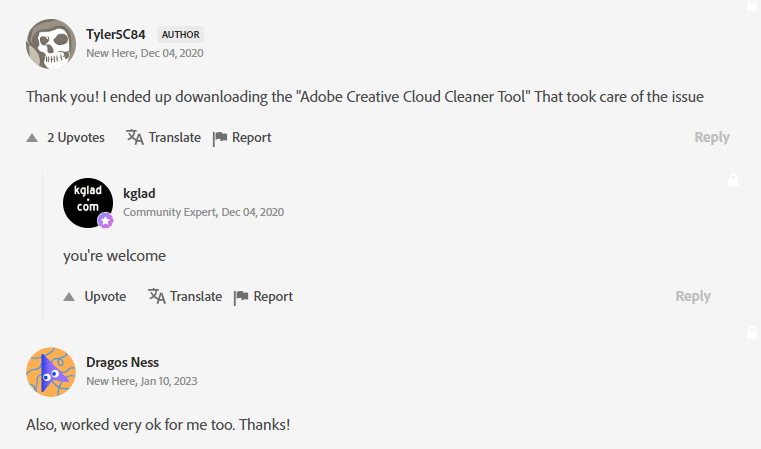
FAQs | Frequently Asked Questions
The error usually flashes or says the following message: “Sorry, installation failed. Upgrade needed. You must upgrade or update your system to install the product. Please check the following: – Windows 10 (Version 1703 or later) (Error Code:195)
The error prevents users from running the Adobe Setup application. That is, it stops users from being able to install Adobe products onto their respective systems or PCs.
Besides trying to update the OS, Drivers or upgrading to higher system specs. Users can also try editing System Requirements section under the PPRO application and using the Adobe Creative Cloud Cleaner Tool to fix program files in the Host system.
Related Error Codes
