- Platform: Arlo
- Error code: 17409
- Occurs: Error comes when users try to connect their Arlo device
- Effect of the error: Because of the error users can’t connect their Arlo device
Recently we have found that Arlo’s users are facing the error code 17409 while connecting their Arlo devices. Because of this error users are stuck and unable to connect their devices.
As per our research, this error is affecting all kinds of models such as Essential Series 2 Camera, Arlo video doorbell Gen 2, etc.
Reasons For Arlo Error Code 17409
During our research, we were unable to find any exact reasons for the error so as of now it is very unclear what this error exactly means. But as this issue has been faced by so many users on different models it looks like this error is coming because of some issue on Arlo’s end.
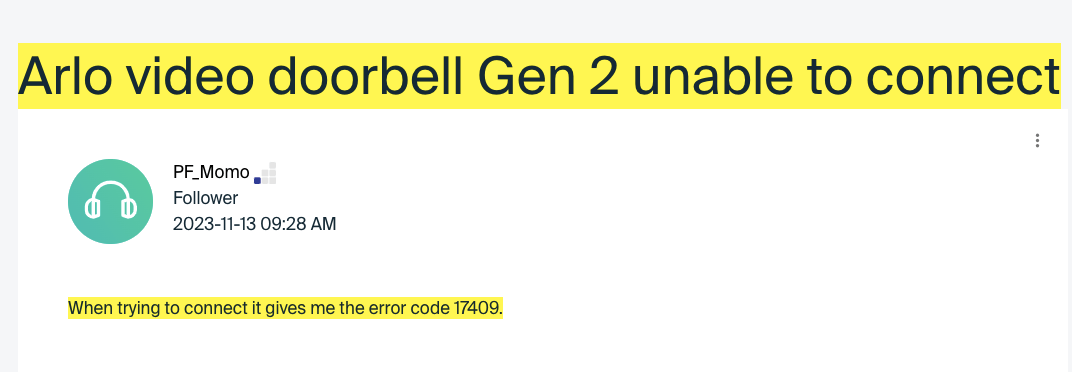
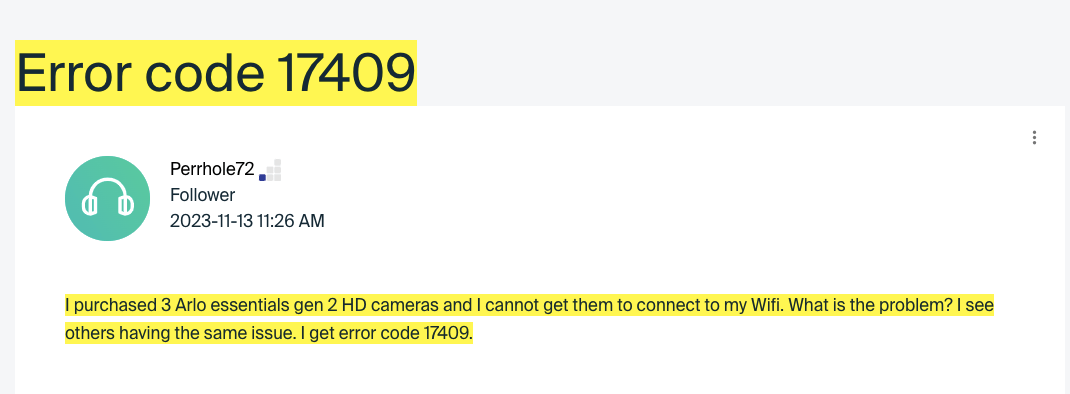
How To Fix Arlo Error Code 17409?
During our research, we have encountered many complaints for this error on Arlo’s official community, and in response to those complaints, Arlo’s has shared that they are aware of a problem where users are experiencing issues onboarding new devices.
Here is what exactly they have shared.
“We’re currently investigating reports from some users experiencing issues onboarding new devices. For more information and updates, see here: https://status.arlo.com/”
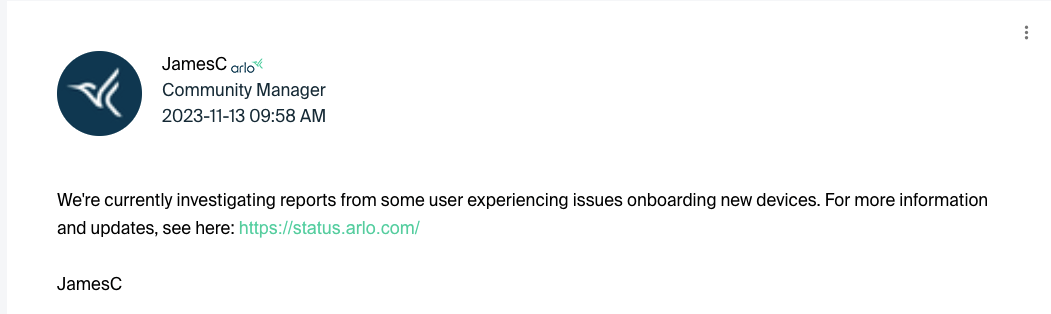
So if you are getting this error all we can suggest you to try basic troubleshooting, in case if you already have tried basic workarounds but the error still appears then visit status.arlo.com to check for any updates.
If their status page doesn’t have any updates then you should contact the Arlo’s support team to report the issue. To contact the Arlo support team you can visit arlo.com/en-us/support/contact.
Related Error Codes
