Here, we will discuss and share the details for the error code 622 with Baldur’s Gate 3 which reads “Failed to save game.”
Based on our research, when users try to quick save during the game instead of getting their game saved, they receive this 622 error.
It looks like the cloud save infrastructure of the game is broken or there is some problem with the game servers. This is what our research suggests but as there is no official information available on the error we cannot say anything with 100% surety.
We already have shared there are no official workarounds from the developers but we were able to find some users’ shared workarounds that may help resolve the issue. You can find all those workarounds in the next section.
Fixes For Baldur’s Gate 3 Failed To Save Game – Error Code(s): 622
Fix 1: Try Restarting Your System And Check for Game Update
Our first recommendation will be for you to restart your device and then check if you need to install any pending game updates, if so, then you should consider installing the pending update and when done, check if the error still comes or not.
Fix 2: Try Deleting Old Saves
During our research, we have found several users who were able to resolve this issue by simply deleting the old saves so if the error persists and you have too many saves then you should consider deleting a few of them and then check if now you can save the game or not.
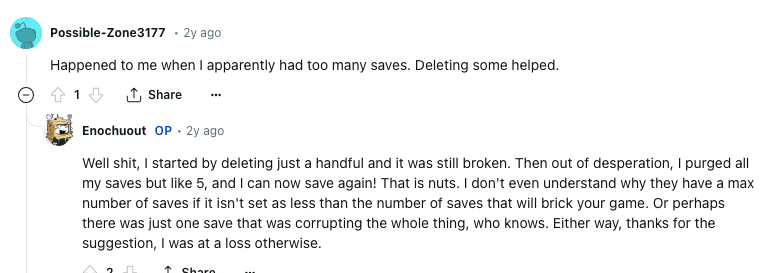
Fix 3: Try Using A Shorter Name
If you already tried deleting your old saves but still getting the error then we suggest you use a shorter name for the game save files. Try this and check if this helps or not.
Related Error Codes
