I am pretty sure this is not the first article you are reading to find a solution for the Battlefield 2042 Error Code 15 7a. If you have gone through the various articles and guides online related to the particular error. Then, I am certain that you must have surely come across the more general troubleshooting solutions just as running the game as administrator, checking your internet connection, verifying game files, disabling VPN and Firewall, Changing the DNS and Clearing Cache, to name some of the most common ones.
Hence, it would just be a waste of your time to just repeat and explain the same solutions out here as well.
But, that does not mean we don’t have other solutions to discuss with you here. We have done our own research and after having gone through a number of discussion forums and threads there, finally have managed to shortlist some of the most effective solutions out there brought directly from users who had faced the issue and were able to solve it using the solutions we are going to list out here today.
Fixes For Battlefield 2042 Error Code 15 7a
Fix 1: Check Server Status
When dealing with the following error or in fact any other similar errors whose source is not exactly known, would be to check for the server status.
You can check for the server status for such games by going to third-party websites such as downdetector or istheservicedown. Or, could directly head to their official social media profiles and check if others in your region or around the globe are facing the same issues as well.
And if it is indeed a server issue causing the error to occur. Then, there is actually nothing much you can do anyways. But, just wait it out till the problem gets resolved at the server side itself.
But, if the game servers are up and running fine. Then, the issue might be with your network or device. And then, you will need to resort to the solutions as had been mentioned above or the ones we are going to explain further below.
Fix 2: Switch networks
As have been mentioned by users @Neembaf and @KREYZEE7777, switching to a different network might work for you, if the error is showing up as a result of an issue with your current network.
You can do the same as mentioned by @Neembaf and try connecting via a personal hotspot. Or, try a different medium of network, and see if doing so helps with the error.
However, if the issue is with your network and it has been there for quite some time now. Then, it would be a good idea to consult the problem with your ISP provider and see what can be done with the network, so that such an error does not show up.
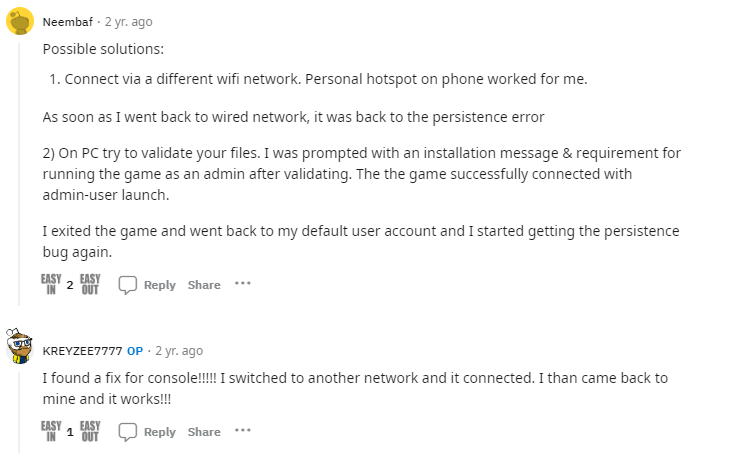
Fix 3: Use VPN to access from a different location
Just like what we had discussed earlier, if the error is server related and region centric. Then, besides waiting for it to get fixed at the server end. You can also try connecting to game servers from a different region with the help of a VPN app or service.
Get a good VPN app or service. And, as has been mentioned by user @MrSilk13642 in the screenshot below. Try connecting from a different region or server where the error is not currently present, and see if you can play without the error showing up.
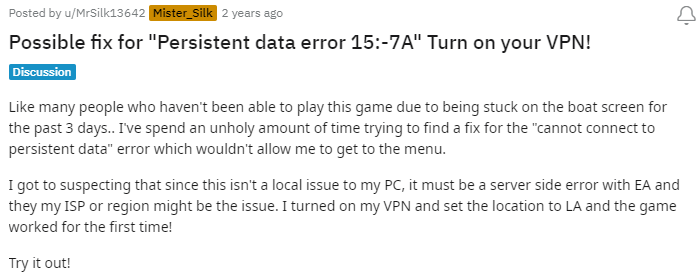
Fix 4: Reset Network Hardware
If the following Battlefield 2042 Error Code 15 7a is occurring as a result of a router settings compatibility issue. Then, resetting your router to the default settings would be the best solution out there.
All you need to do here is look for the reset button or hole at the back of your router or modem device and press on it for at least 10 seconds and your device should be resetted. As for those whose device consists of a reset hole. You will need the help of a paperclip, and with the help of one end pressed into the reset hole for 10 seconds. You should be able to reset your device.
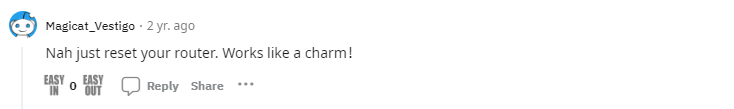
If your device does not have either a reset button or hole. Then, you will need to reset such a device manually from your PC and browser. For this, since each and every model might come with a different set of instructions. It would be better to search up for the steps on your own and reset your device accordingly and check if that helps solve the error.
Like This Post? Checkout More
