- Platform: Bell Fibe TV
- Error code: 201 w (201w)
- Error says: Failed to connect
- Effect of the error: Users are unable to use their Bell Fibe TV
If you are facing the error code “201 W” over your Bell Fibe TV then you are at the right place as in this post we will share the possible solutions for this error.
During our research, we were unable to find any official information on this error so we can’t say exactly why this error comes but we have found a few workarounds that may help with the error.
Fixes For Bell Fibe Error Code 201 w
Fix 1: Power Reset Of The Device
To deal with the error the first step you need to take is to power cycle your device. To do so follow the steps given below.
- Disconnect your TV and receiver power cord from the power source.
- Then disconnect your router from the power source.
- Now Wait for around a full 10 to 15 minutes.
- Then Restart your internet and wait till your internet fully starts.
- Then Restart your TV and receiver.
- Then make sure your device is properly connected to the internet.
- Then check if you still get the error.
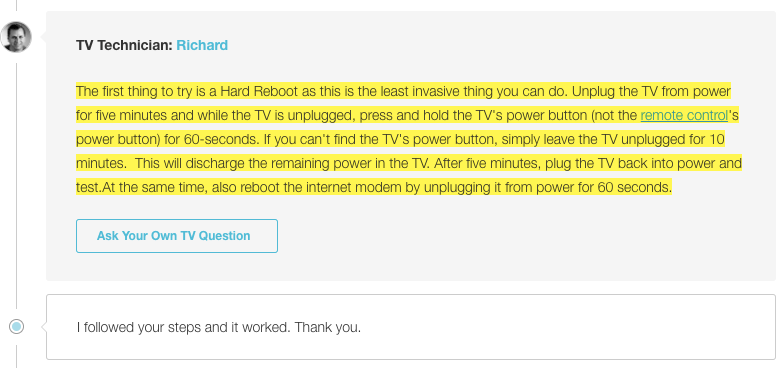
Fix 2: Some Other Workarounds
- Next check if there is any ongoing outage with the Bell system, if so then this can also be the reason for the error. To check for any outage in your area visit here and then enter your postal code or address. This way you can find if there is any ongoing outage with the Bell system.
- If there is not any ongoing outage then visit the Bell support section and choose the Virtual repair tool option. Bell Virtual repair tool will do the following things for you.
- Check for outages in your area.
- Check for any incorrect equipment settings.
- Can book a technician visit.
- If anything above is not helping you then without wasting any time you should book a technician visit so they can have a look and provide further assistance.
Related Error Codes
