In this article, we will share the details for the COD Modern Warfare error code 590912.
As per the users’ complaints, the error code 590912 mainly occurs with the COD Modern Warfare when users try to play a game but as the users launch the game the loading screen sits on fetching Profile for a while and then suddenly shows the error code 590912.
In our research, we also have found that this error can occur despite what device you are using to play the game.
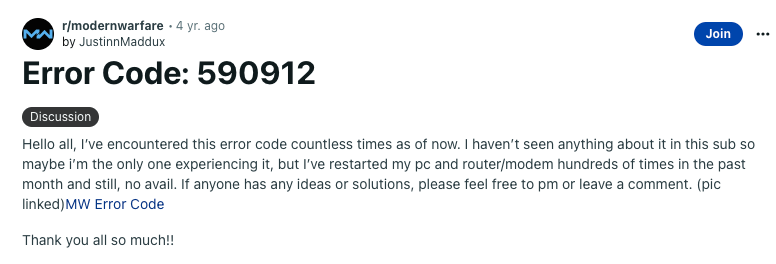
Fixes For COD Modern Warfare 590912 Error
Fix 1: Give It A Few Tries
Many users on the different communities have shared that for them all it takes is a few tries and they finally managed to get into the game. So before trying any workarounds, restart the game and try connecting to the game again. Make sure to try this a few times before moving to any troubleshoots.
Fix 2: Restart The Device Along With Router
If the error continues even after multiple tries then restart your device along with the internet to check if that helps or not, especially if you’re a PC user.
- Shut down your gaming device.
- Then make sure to disconnect your gaming device from the power source.
- Then wait for around 5 minutes.
- Meanwhile, restart your router.
- Then after 5 minutes, restart your gaming device.
- Then check if the error still comes or not.
Fix 3: Put Your Xbox On DMZ
If you are playing the game on the Xbox then try putting your Xbox on the DMZ, and after that restart everything. Then check if the error still continues after this or not.
Fix 4: Switch Between Wifi And Wired Connection
Next, you can try switching between the Wi-Fi and wired internet connection. In simple words, if you are using a Wi-Fi connection then try connecting over the wired internet connection, but if you are already using a Wired internet connection then try connecting over a Wi-Fi internet connection.
Fix 5: Check If Game Or Your System Servers Are Down
If you are done with the above given steps but the error continues then it may be possible that the game or your system servers are down. So we will advise you to check the server status for the game and your system.
Here is how to check the Modern Warfare server status,
- Visit support.activision.com/onlineservices.
- Then from the right side tap where it says to Select the game.
- Then select Modern Warfare.
- Now check if game servers are operational or not.
Here is how to check your System server status,
- Check Xbox Live server status.
- Check PSN server status.
- check Steam server status.
References
- https://www.reddit.com/r/modernwarfare/comments/dvthm5/error_code_590912/
- https://www.reddit.com/r/modernwarfare/comments/dzsh9h/error_code_590912/
Related Error Codes
