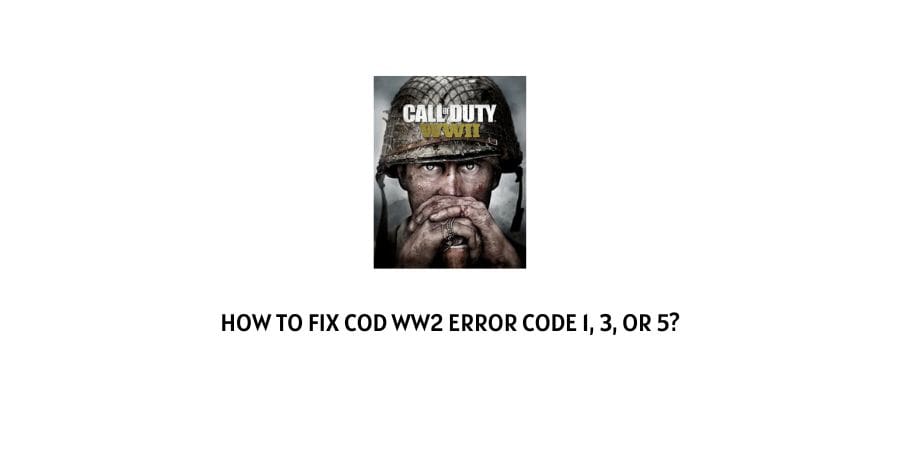
There is no official information on why COD ww2 error code 1, 3, or 5 occurs in the first place. But we have found some workarounds which may help you to get rid of the error.
How To Fix COD ww2 error code 1, 3, or 5?
Fix 1: Power Cycle Your Device & Router
- Power of the device on which you are using the game.
- If you are using a gaming console or similar device then unplug the power cord from the wall outlet.
- Then also unplug your router power cable from the wall outlet.
- Wait for around 1 to 2 minutes.
- After that, turn on your router and the device.
- Now try playing cod ww2.
Fix 2: Set Nat Type To Open
The next thing which you need to do is to make sure that your NAT type is set to OPEN. it’s the official recommendation, so check your NAT type and make sure it’s set to Open.
Fix 3: Try Using Lan Cable
If power cycling and choosing NAT type to Open not fix the issue then try using a LAN cable to check if it fixes the issue.
If Lan cable is also not helping then try using an alternate internet connection. You can use a mobile hotspot or your neighbor’s Wifi.
Fix 4: Disconnect The Internet And Connect Again
If you are playing the game on the console then go to the Network settings and disconnect the network.
After that wait for 10 to 20 seconds, and then reconnect the console to the internet. Then check if doing this fixes the issue or not.
Fix 5: Contact COD ww2 Support
If you still get the error at this point then you should consider contacting the cod ww2 support team to report the error. They will do their best to help you fix the error.
Like This Post? Checkout More
