- Crunchyroll “Internal 500 error” is a server-side error that occurs when the Crunchyroll system goes through some issues.
- If you are having the “Internal 500 error” while using Crunchyroll then the first thing they need to do is to check if the Crunchyroll system is going through an outage. In case there is no server outage then you should try common workarounds to fix any temporary issues with Crunchyroll, your device, or your network.
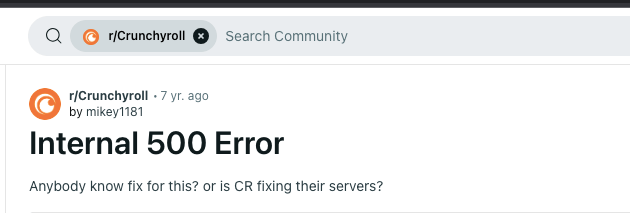
Fixes For Crunchyroll Error 500
Fix 1: Check Crunchyroll Server Status
As I mentioned above the error code 500 mainly occurs from the server side so if you are getting this error then the first thing you need to do is to check if Crunchyroll is having any outages with their system.
Here are the links to track the Crunchyroll server status
- Visit Downdetector and check if it shows any ongoing outage.
- Visit the Crunchyroll Twitter handle and check if there are any recent tweets by the Crunchyroll team about any outage.
- Visit Crunchyroll Subreddit and check if there is any open Megathread related to any recent outage.
Fix 2: Try Common Crunchyroll Workarounds
If there are no reported outages then you can try the below given workarounds.
- Try using any other app or website on your device to check if they are working normally or if they are also showing issues. If case other websites/apps also show issues then this may indicate issues with your internet.
- Next, try quitting the Crunchyroll and then restart your device. Then relaunch the Crunchyroll and check if the error still continues.
- Next, check and make sure you are using the latest version of the Crunchyroll app. In case you are using the Crunchyroll website from your web browser then make sure your browser is up to date.
- If you still receive the error then most probably Crunchyroll is facing some server-side issue and you should wait for some time and try again. In case you already have waited for loo long then you can consider contacting the Crunchyroll team.
Related Error Codes
