If you are getting the following Crunchyroll Error Code shak-3016 message, while trying to stream your favorite anime online. Then, chances are that you are seeing it as a result of an adware or a plugin installed on your browser or a firewall service preventing the video from playing.
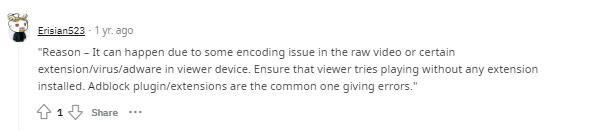
There may be other reasons as well, such as a virus, an extension or a server problem as mentioned by the user in the screenshot above.
However, after doing some further digging, what I have found is that the following error might also appear if there is a problem with the video uploaded itself.
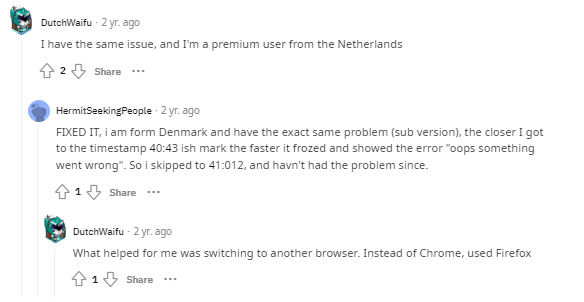
This means that the video file in a certain time-stamp(s) might have been corrupted while being uploaded, causing the “something went wrong” error whenever you reach that specific time-stamp in the video.
Fixes For Crunchyroll Error Code shak-3016
Below, I have tried to mention a few of the most common troubleshoot methods out there which you can try to fix the following error.
Fix 1: Disable Plugins
If you have any plugins such as an ad blocker plugin installed on your browser. Then, such plugins might prevent streaming on websites such as Crunchyroll or any other similar websites in fact.
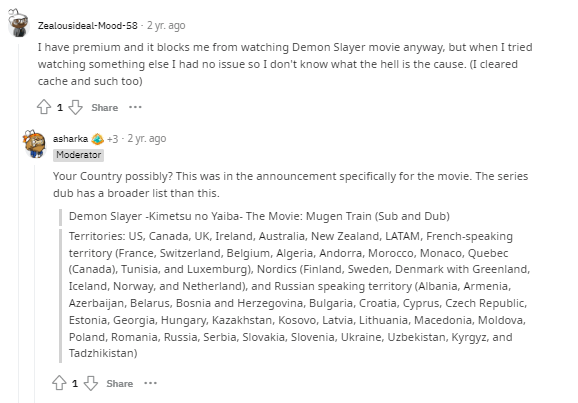
In such cases, hence it would be a good idea to either disable such conflicting plugins or even delete them if not so important, and see if doing so helps fix the issue.
Fix 2: Clear Browser Cache
There may be times when cache data stored in your browser may come in conflict and prevent the website player from running properly, thus giving away such an error to show up.
Here, clearing your browser cache by going to the History section should help you solve the error.
Fix 3: Update Browser
An outdated browser can also at times, lead to such an error to occur. Hence, it is advised that you keep your respective browser up to date always to prevent such errors from showing up as a result of compatibility issues with the website player and the browser settings.
Like This Post? Checkout More
