If you are using Crunchyroll and are prompted with the following Crunchyroll Error Code 4001. Then, chances are that it is mainly being caused as a result of an issue at the server side.
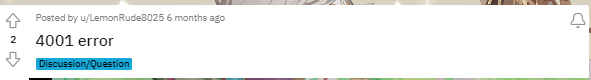
There can of course be other possible causes as well such as an unstable or slow internet connection, or some driver issue, or an outdated app and so on. But, in almost all cases I have come across, the 4001 Error Code in Crunchyroll mainly may arise due to a problem with their server itself.
Hence, to deal with the following we have listed out all the possible solutions out there as have been reported by users out there who were able to fix the following for them.
If you have already tried out the various general troubleshooting solutions like checking your internet connections, Lowering quality settings, updating drivers, apps and browsers and so on, without any luck in fixing the particular error. Then, to fix the following Crunchyroll Error Code 4001, you may want to try out the solutions we have listed below that we have picked up from the various discussion forums and threads out there.
Fixes For Crunchyroll Error Code 4001
Fix 1: Restarting the app
Restarting the app multiple times in a row has been reported to be effective in dealing with the following error according to many users out there. Hence, if you still haven’t tried restarting the app even once. Then, it would be a good idea to try doing so till the error gets resolved.
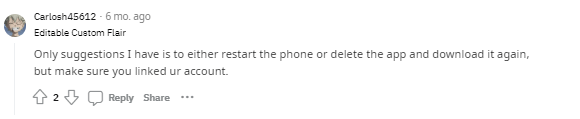
It is important to note here that, while for a few users restarting the app only once or twice seems to do the trick, for others only after having restarted the app multiple times were they able to fix the particular error. Hence, if none of the solutions worked for you. Then, trying to restart the app for a few number of turns can do the trick for you as well.
You can also try deleting the app and reinstalling it back to see if doing that helps get rid of the error, like it had done for the user in the screenshot above.
Fix 2: Try using VPN
If the issue is with a server belonging to a particular region only. Then, trying to access servers from other regions might help solve the error.

You can do this by simply switching to a different region or country with the help of a third-party VPN app or service, and see if that helps fix the issue.
Fix 3: Switch to a different DNS server
As has been explained on their official support page, when dealing with such errors, changing or switching to a different DNS server might help you fix the problem.
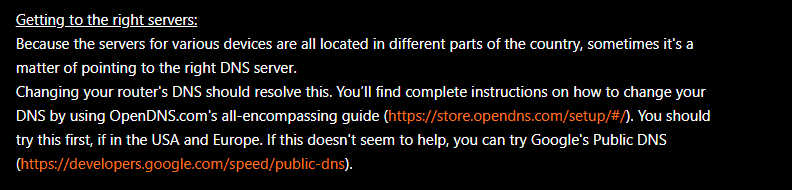
There may be times when connected to a particular DNS server might be the reason behind such an error if there is a problem with that DNS. In such cases, it would be best to try switching to a different DNS as shown in the following guide here.
Moreover, you can also try out Google’s Public DNS as has been explained in the following guide.
Related Error Codes
