- Platform/Game: Darktide
- Error code: 2014
- Error says: Disconnected from the server
- Occurs: Error comes while launching the mission or in between the game.
- Effect of the error: because of the error game gets disconnected in between matches or missions won’t launch.
In this article, we will discuss and share the details for the Darktide error code 2014 which occurs when users try to launch any missions, and sometimes this error also disconnects the users from their matches.
During our research, we found a thread where the developers acknowledged that they knew about this error. Here is what they have exactly shared.
This is an error we’re aware of and looking into but regrettably, I have no ETA as to when this will be resolved. I understand this is disappointing. Source
So as of now, there are no official workarounds for this error, but from different threads and communities, we have gathered some workarounds that may help with this error. You can find all that information in the next section of the article.
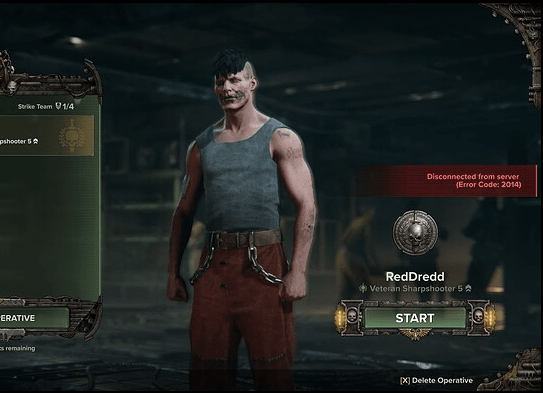
Fixes For Darktide Error Code 2014
- One user on the Darktide forum has shared that all he did is to restart the game and update all of his mods and the error dones’ come again, so we will also suggest you to do the same. So simply restart your game and check for any updates if there are any updates then check if the error still comes.
- The next fix which users have suggested is to reinstall the game. There were few users in the Darktide forums who shared that nothing except reinstalling the game worked for them to resolve this problem, So you can also try the same.
- Uninstall the game from your device.
- Once the game is completely uninstalled, restart your device.
- Once your device restarts, reinstall the game.
- Now check if the error still comes.
- If error still comes then go to the Known issues section under the fatshark forums and check if there is any update related to this error or any ongoing general issue with the game. At this stage it looks like this error is coming from the game itself, so keep an eye on their forum and also keep checking for any game updates.
Note: You can also consider contacting the game support team to report this error.
Related Error Codes
